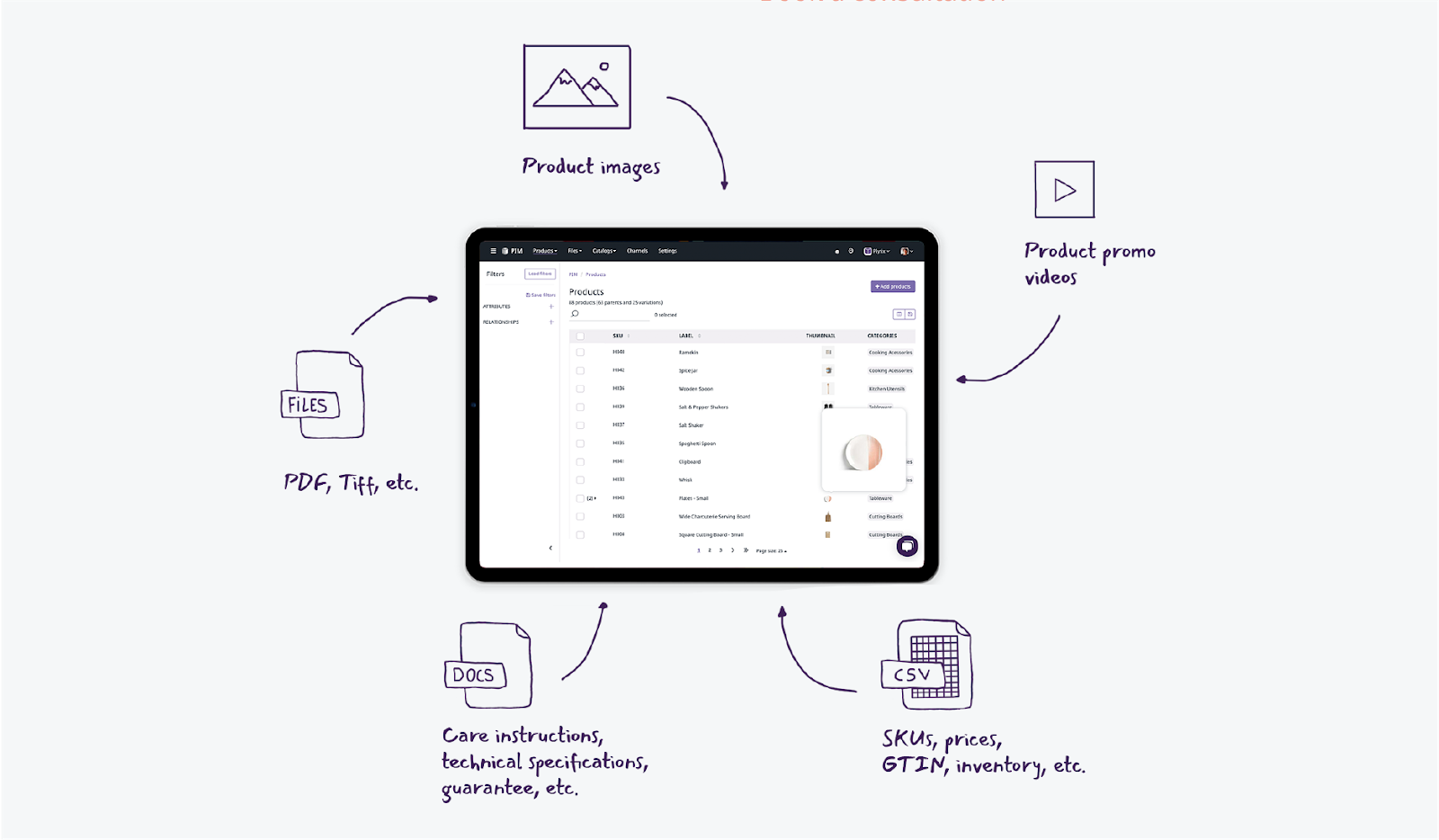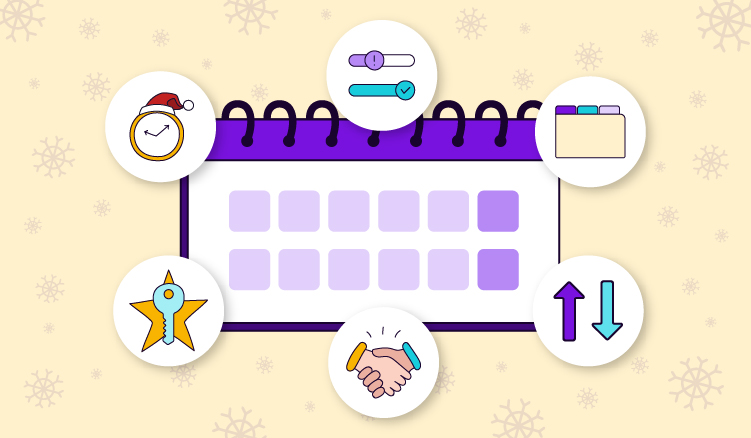Choosing a PIM isn’t about picking the one with the longest feature list—it’s about choosing the one with the features that actually solve your problems.
If you're still stuck in a sea of spreadsheets, and struggling to keep your product data accurate, consistent, and up-to-date, then this article is for you.
PIM software saves the day by helping to centralize and manage your product information in one place, so you can get your product data under control and get your products to market faster.
In this article, we’ll highlight the key PIM features to keep on your radar (because, yes, you can finally say goodbye to Excel).
We’ll explain each feature in detail and also rate their importance so you can pick a PIM that works for you—not just one that looks good on paper.
Let’s get started!
Must-have PIM features (video version)
Let’s be real: this list covers every feature you’d need in Product Information Management software (PIM), but if you’re the kind of person who prefers a quick rundown, we’ve got you.
Just watch the video below to learn about the 7 most important PIM capabilities in minutes.
Core PIM software features and functionalities
1. Flexible data import options

💡 How important is this? 5/5 – If you deal with supplier data, constant updates, or large product catalogs, this will save you from spreadsheet-induced rage.
Without a PIM, imports are a nightmare—file limits, charset issues, failed uploads, and endless manual mapping. And if you’re handling constant updates or supplier data, it never stops.
Here’s how PIM import features fix that:
- Imports for multiple file types: Import your product data via various file types like CSV, JSON, or XML.
- Automatic media imports via URLs: Pull in media files like images and videos via public URLs.
- Scheduled imports for recurring updates: Automatic updates via scheduled feeds using a CSV feed from a file, an FTP/SFTP server, or a Dropbox account.
API integration for automated imports
Want to skip manual file uploads entirely? Look for a PIM that offers API integration, which pulls product data directly from other platforms. A few things to keep in mind:
- API call limits: Make sure these limits fit your needs.
- Setup process: Double-check that it’s simple and doesn’t require too much development work.
- Access to public API: While not every PIM is open-source, most provide a public API for easy integration with external systems.
2. Robust attribute management

💡 How important is this? 5/5 – If you want clean, structured, and searchable product data, this is a must.
Spreadsheets weren’t made for managing product attributes. A PIM was. It lets you create and manage unlimited attributes (like size, material, price, description, and any other product detail), so everything stays neat and searchable.
Attribute types for correct data storage
Here’s where things get even better: you can choose from a variety of attribute types that best fit your data.
Here are some examples:
- Short Text: For basic info like product names or quick descriptions.
- Paragraph: Ideal for longer descriptions or detailed data.
- Integer: For whole numbers, such as stock levels.
- Decimal: Use for precise values like pricing or weight.
- Dropdown: Offers a set selection, like color choices.
- Multi-Select: Perfect for products with multiple options, like sizes or styles.
- Date: Track important dates like launch or expiration dates.
- URL: Links to external pages, like product manuals or supplier websites.
- Media (Single): Links to single images, videos, or documents to a product.
- Media Gallery: Attach multiple media files (photos, videos) to a product.
- Completeness: Track if all required product data is filled out.
- Computed: Automatically generate calculated values, such as price, based on quantity.
Attribute groups for better organization
With attribute groups, you can search for and manage your attributes more easily by putting them into clear categories.
For example, you could quickly find all the attributes related to your "Shipping Info" (like weight and shipping class) in one spot without having to dig through other unrelated product details.
Plus, you can sort these groups however you want, so everything’s always in the right place for your needs.
3. Category and taxonomy customization

💡 How important is this? 5/5 – If finding products feels like a scavenger hunt, you need this.
Without a PIM, your product catalog can feel like a disorganized junk drawer—employees waste time searching for products, and customers struggle to find what they need on your site.
A PIM brings order to the chaos by allowing you to customize categories and taxonomies to fit your business.
Customize your categories
- Categories and subcategories: Define categories and subcategories to match your business structure (e.g., “Electronics > Mobile Phones > Accessories”).
- Hierarchical structures: Create a logical product hierarchy that makes it easy to locate products and improve customer search.
- Unlimited categories and depth: Add as many categories and subcategories as needed.
4. Product relationships and variants

💡 How important is this? 4/5 – If you sell products with variations, bundles, or accessories, this will make your life (and your customers’ shopping experience) way easier.
We all know that the key to a smooth product catalog is getting your product relationships and variants organized. But why do it manually when a PIM can help with the heavy lifting?
Let’s see how a PIM can help you connect the dots without the headaches.
Cross-selling and upselling relationships
Link your products and make them visible across your sales and marketing channels so you’re always ready to suggest the next best thing.
- Link multiple products: You can easily link multiple products to specific relationships at once (no more tedious updates for each one).
- Customizable displays: Make sure those relationships show up how you want on your sales channels by customizing their display settings.
Parent-variant relationships
Managing parent and variant products manually? For example, when you update a parent product (like changing the fabric of a T-shirt), you have to update each variant (size, color) separately.
With a PIM, you just need to update the parent once, and the right details flow down to every variant automatically.
- Variants upon import: Set up parent-variant relationships directly during product imports, saving time on the back end.
- Inherited attributes: Choose which attributes to inherit from the parent. For example, material and brand can auto-update, but price and weight may need to be updated manually.
- Automatic inheritance: Automatically inherit attributes from parent to variant (for selected attributes), ensuring everything stays synced.
- Multilevel variants: Manage more complex variants like different colors, sizes, and fits.
5. Advanced filtering and search

💡 How important is this? 5/5 – Finding the right product should be quick and painless, not an extreme sport.
Searching for a product or media file in a giant spreadsheet? You’re probably stuck scrolling through rows and columns of inconsistent data, wasting time and probably missing important details.
Here’s how you can easily filter and search for products with PIM:
- Filter by attributes: Easily filter by key product details, such as size, material, and color.
- Filter by date: Sort products by timeframe, like those added last quarter or updated on a specific date. (Perfect for tracking product launches or seasonal updates.)
- Filter by format: Filter images, documents, and videos by their file type to find specific file formats.
- “AND/OR” conditions: Get more precise results with advanced queries, such as: “Green Jackets AND Size M” or “Leather Shoes OR Suede Shoes.”
- Filter by product relationships: You can also filter by product relationships, like variants (e.g., color or size options) and accessories (e.g., items linked to a specific product).
- Search media files: Search for specific keywords like file names across assets (images, documents, videos)
- Search products: Search for specific keywords like SKU or label across products.
6. Product and media asset lists

💡 How important is this? 5/5 – If you organize products into campaigns, collections, or sales channels, this will save you hours.
Lists in a PIM make it simple to quickly group, find, and edit your products and media without digging through your entire catalog.
Smart lists
These are dynamic lists that update automatically based on the filters you set. For example, you can create a list of products from a specific category, and it will always include the latest additions without you lifting a finger.
Static lists
These are fixed lists you create by applying filters, but they don’t update automatically. Think of them as a snapshot—useful when you want to freeze a specific selection of products or media assets for a campaign or report.
Key features for Digital Asset Management (DAM)
Most PIMs come with built-in Digital Asset Management (DAM) features because managing product data without the right media is a mess. Spreadsheets can’t store images (or at least not well), so a PIM keeps your assets (photos, videos, and documents) linked to your product data in one place.
7. Media file linking
💡 How important is this? 4/5 – If your business relies on high-quality visuals, this is a no-brainer.
Are you constantly hunting for the right product image, the latest video, or an updated PDF, only to end up with duplicates or the wrong version?
A PIM puts an end to this madness. Let’s find out how:
Attach a variety of media files to products
No more storing media in random folders or relying on unorganized cloud services. A PIM allows you to link any media file to its corresponding product:
- Images: PNGs, JPEGs, or high-res product photos for your ecommerce store.
- Videos: MP4s for social media tutorials or promotional content.
- Documents: PDFs for product manuals, safety guides, or spec sheets.
Quickly find the right file when updating product pages, running campaigns, or creating marketing materials.
Unlimited media-product linking
Some products need more than one image or video. A PIM lets you:
- Link media files to products: Link multiple media files to a single product, from lifestyle shots to detailed specifications.
- Organize media variations: Organize variations, like images for different colors or instructional videos for complex products.
8. Digital asset categorization and filtering

💡 How important is this? 4/5 – If you’ve ever spent more than five minutes looking for the right product image, you need this.
When your digital assets (images, videos, PDFs, etc.) are scattered across countless folders with file names like “IMG_FINAL_v2.jpg,” you waste hours digging through shared drives or email attachments only to wonder if you’ve even found the latest version.
Let’s see how it’s done in a PIM:
Asset categorization
PIMs let you create asset categories and subcategories to build a logical taxonomy for your media.
- Categories: Group assets into categories like product images, technical documents, and promotional videos.
- Subcategories: Break down categories further, like organizing “Lifestyle Images” into collections such as “Spring 2025” or “Outdoor Gear.”
- Unlimited Categories: Many PIMs allow you to create as many categories and subcategories as you need, so your structure can grow as your catalog expands.
- Keep products and media in sync: Media files stay updated with products, so any changes are reflected everywhere—on your website, campaigns, or ecommerce sales channels.
9. Customizable asset formatting

💡 How important is this? 5/5 – If you sell on multiple platforms, this will keep your images from getting rejected for avoidable reasons.
Without a centralized system, you're stuck manually resizing, renaming, and reformatting files across various tools, wasting valuable time and increasing the risk of errors.
Let’s see how a PIM gets rid of this headache:
Resize assets for channel requirements
Adjust your images and media for each channel directly within the system:
- Set custom dimensions: Crop or resize images to fit platform-specific guidelines, such as Amazon’s 2000x2000px minimum or your website’s preferred dimensions.
- Format conversion: Export assets in the correct format for each channel, whether it’s JPG, PNG, or PDF.
- Batch processing: Save time by resizing and converting multiple files simultaneously instead of one by one.
Rename assets for consistency
Say goodbye to random file names like “IMG12345.jpg.” With a PIM, you can standardize naming conventions:
- Follow platform rules: Rename files based on SKU, product name, or other identifiers to comply with each channel’s requirements.
- Maintain uniformity: Make sure all assets follow a consistent naming structure, making files easier to locate and manage.
PIM capabilities for optimization
10. Workflow automation and notifications

💡 How important is this? 4/5 – If you want to spend less time chasing updates and more time getting things done, this is for you.
Manual workflows are tedious and inefficient. From chasing approvals to manually checking data and sending reminders, your team wastes valuable time that could be better spent elsewhere.
Let’s see how a PIM solves these issues:
Trigger-based automation
Stop micromanaging and let automation handle repetitive tasks with triggers:
- Approval Workflows: Automatically notify the right team members when a product is marked as “Ready for Review.”
- Status Updates: Keep everyone aligned by notifying teams when a product status changes, such as moving from “In Progress” to “Published.”
Automating attribute updates
Get rid of repetitive data entry and maintain consistency with automated updates:
- Formula-driven updates: Automatically calculate fields like shipping costs based on weight or apply pricing formulas for discounts.
- Conditional attribute updates: Set rules to populate fields based on product categorization. For instance, products labeled “Seasonal” can auto-fill availability dates.
11. AI-driven data optimization

💡 How important is this? 5/5 – If you want smarter, faster data management, AI is your new best friend.
A PIM equipped with artificial intelligence can transform how your team handles product data.
- Generate brand-consistent copy: Automatically create product descriptions tailored to your tone and style.
- Localize content: Generate descriptions in multiple languages for international markets.
12. Bulk and Inline Editing

💡 How important is this? 5/5 – If your catalog is big, this feature is mandatory for your sanity.
Updating your product catalog in a spreadsheet is the ultimate test of patience.
Scrolling through endless rows, double-checking formulas, and hoping you don’t accidentally overwrite data is a nightmare—one wrong click and everything is a mess.
Inline editing lets you update product details directly in the list view without needing to open separate screens or tabs.
Let’s see how simple it can be with a PIM:
- Manual edits for individual products: Perfect for one-off changes or detailed updates.
- Bulk edits for groups of products: Save time by applying changes to dozens or even hundreds of products at once.
- In-table attribute editing: Quickly update attributes directly within a table interface, combining the best of bulk and manual editing.
- File import for large-scale updates: Update product data by importing a file with new information—ideal for large catalogs.
- API editing for automatic integration: Use the PIM’s API to automate updates or sync data with other platforms.
13. Customizable views

💡 How important is this? 3/5 – If you like keeping things neat and personalized, you’ll love this.
No one knows your business like you do, so why should your workspace be any different? Whether you’re managing products or media assets, having the flexibility to customize your view is an essential PIM feature.
Personalized views for products
- Edit and save views: Once you’ve created a custom view, save it for quick access later.
- Table view customization: Tailor your product table to focus on important attributes like pricing, descriptions, or availability.
- No impact on others: Your customizations won’t interfere with how your teammates navigate the PIM.
Personalized views for media assets
- Table or grid view options: Switch between views depending on whether you need to see detailed data or a more visual layout.
- Edit columns: Adjust the columns to show only the fields that matter to your task (e.g., file type, resolution, upload date).
Product data management features of a PIM solution
14. Customizable permissions

💡 How important is this? 4/5 – Essential for keeping your product data secure and mistake-free.
Managing product data across teams requires control. You don’t want everyone accessing and editing everything—that’s a recipe for errors and chaos.
A PIM with customizable permissions puts you in charge, ensuring the right people see and edit only what they’re supposed to.
- Flexible role creation: Define roles like "content editor," "product manager," or "SEO manager" to suit your team’s needs.
- Specific access levels: Assign permissions based on roles so each team member sees only what’s relevant to them. (For example, logistics sees dimensions and weights, while finance only sees pricing data.)
- View-only vs. edit permissions: Decide who can simply view information and who has the authority to make changes.
- Attribute-level control: Restrict access to individual attributes, like pricing or supplier details, for precise control over sensitive data.
15. Change history tracking

💡 How important is this? 4/5 – If accountability matters (and it does), you need this.
Ever found yourself wondering who changed that product image or why a description got updated at the last minute?
With a PIM, you get full visibility into your product data history.
- Identify the person behind the change: The PIM logs the exact user who made the update, removing any mystery around product data changes.
- See the date and time: It tracks when each update occurred, giving you a clear timeline of all changes made.
- Track specific updates: You’ll know exactly which field was changed, whether it was the price, description, or product image. No guesswork.
16. Multilanguage handling

💡 How important is this? 4/5 – If you’re selling internationally, this feature keeps your product info detailed and accurate in any language
Managing product information for multiple markets in a spreadsheet is a recipe for disaster—copy-paste errors, outdated translations, and mismatched descriptions are bound to happen.
Let’s see how a PIM makes this easier:
- Store multiple language versions: Keep translations of product names, descriptions, and other attributes organized within the same system with side-by-side views for easy referencing.
- Group attributes by language: Organize product data by region or language to make managing different markets more efficient.
- Maintain consistency across markets: Prevent translation mishaps by keeping all language versions tied to the same product data.
17. Data validation and completeness checks

💡 How important is this? 5/5 – If you don’t want customers seeing incomplete, incorrect, or missing info, this is non-negotiable.
If you’re still managing product data manually, you know how easy it is to forget to add an image or product specification.
With a PIM, you can set up validation and completeness checks to make sure that no product gets missed and that all the necessary information is included before launch.
- Set up custom completeness or readiness attributes: Set rules for what qualifies a product as "complete" or “ready” (e.g., requires an image, a description, and pricing data).
- Check for missing or incorrect information: Make sure your product data is accurate, complete, and ready to be used across sales channels by easily filtering products that are missing information.
- Automatically notify product owners when a product is complete: Keep your team in the loop when a product meets all requirements.
18. Actionable notifications

💡 How important is this? 3/5 – Nice to have, especially if your team handles frequent updates.
Notifications keep everything running smoothly in your PIM. These notifications can come directly from the PIM, or you can even get updates externally using webhooks.
Types of notifications
Here’s a breakdown of the notifications you’ll receive:
- Upload status: You’ll be notified if an upload was successful or failed.
- Channel processing: Get updates on whether a channel (like Shopify or Google Shopping) has been processed correctly or if there were any errors.
- Automatic processing: Stay in the loop when your data or products are processed automatically based on your set schedules.
- Export updates: Receive notifications when you’ve downloaded an export from the PIM or the brand portal.
Webhooks
Some PIMs allow you to connect with external platforms using webhooks. This allows you to receive automated notifications outside of the PIM, which can be handy for integrating with other tools your team uses, like an ERP system.
- External notifications: Webhooks enable notifications to be sent from your PIM to external platforms, so you don’t need to check the PIM constantly.
- Customization: Depending on the PIM, you can customize the information sent in the notification—although this may not always be available.
Distribution features for PIM software
19. Sales Channel Syndication

💡 How important is this? 5/5 – If you sell on multiple platforms, this keeps your product information consistent and error-free.
Managing product data across multiple sales channels? You already know the drill—constant copy-pasting, resizing images, and updating descriptions for Shopify, Amazon, Walmart, and others.
With syndication (a PIM feature that automatically updates your product data across all channels), everything stays in sync.
Let’s see how a PIM can take care of this for you:
- Automated sync across platforms: Once your product information is in the PIM, it automatically updates all your connected sales channels.
- Customizable formatting for each channel: A PIM lets you format product fields and tailor the information to each marketplace’s specifications (like image size, descriptions, and SKU codes).
- Channel templates: Pre-built templates or personalized ones let you easily adapt your product info for each platform without manual rework.
- Scheduled updates: Schedule automatic updates for your products, ensuring they always stay up-to-date without any manual intervention.
Channel formats and direct connectors
All PIMs have channels or connectors that let you format product information based on marketplace requirements. This can be done through:
- Direct integrations with platforms like Shopify and BigCommerce.
- Personalized templates for marketplace-specific formats.
- File generation options (CSV, XML, etc.) for exporting and uploading product data.
20. Branded PDF Exports

💡 How important is this? 3/5 – Great for sales and marketing teams, but not critical for everyone.
Generating a customized, branded product catalog for meetings or client presentations usually means manually piecing everything together—down to the last image and description.
A PIM lets you export professional, branded PDFs in an instant, so you can impress your clients with less effort.
- Generate PDFs on the go: Quickly create a professional, polished PDF without needing design software.
- Customizable branding: Make sure your PDFs match your company’s look and feel by adjusting branding preferences upon export.
- Include up-to-date product data: No need to manually update PDFs every time product details change. Export the latest information directly from your PIM.
- Flexible export options: Select which products, attributes, and details to include in each PDF, tailoring it to your audience.
21. Customizable Online Catalogs

💡 How important is this? 4/5 – If you share product data with partners, this will save you endless back-and-forth emails.
Sharing a catalog with distributors? Without a PIM, you’re likely sharing outdated files or dealing with password-protected Excel sheets that never look right.
With a PIM, you can create and share secure, customizable online catalogs (also called brand portals), so your distributors have the latest product info at their fingertips.
- Always up-to-date: Your catalog updates automatically as product information changes in your PIM. No need to resend files when something gets updated.
- Customizable branding: Match your company’s look by adjusting fonts, colors, and layouts.
- Controlled access: Share specific products and details with different audiences, whether it’s internal teams, distributors, or retailers.
- Easy sharing: Embed your catalog into websites, sales portals, or partner platforms through a public URL
- Flexible downloads: Visitors to your portal can choose which product information to download—whether all of it or just a selection—as a PDF, CSV, or Excel file.
PIM support and safety features
22. Comprehensive Support Options

💡 How important is this? 4/5 – A strong support team can make or break your PIM experience.
Onboarding a new system without the right support is a nightmare. Switching from spreadsheets to a PIM system means your team needs guidance, and without it, things can go off-track quickly.
A PIM comes with personalized training and support, so you’re never left in the dark during the transition.
Documentation & knowledge base
- Step-by-step guides: A well-structured help center with documentation on all functionalities makes it easy to find answers on your own.
- Troubleshooting resources: Guides to resolve common issues before they become bigger problems.
- Feedback requests: Some PIMs let you submit suggestions for improvements, ensuring the platform evolves with user needs.
Live chat & direct support
- Instant help for technical issues: When documentation doesn’t cut it, live chat connects you with a real person.
- Working hours: Some PIMs offer 24/7 support, while others have limited availability.
Dedicated account manager
- Personalized assistance: A designated expert helps with setup, troubleshooting, and best practices for your specific product structure.
- Plan differences: Not all PIMs include the same level of support across pricing tiers—some charge extra for a dedicated account manager.
Implementation support & onboarding
- First-time setup assistance: Importing your product data and configuring your PIM correctly from the start prevents headaches later.
- Managed onboarding: Hands-on guidance and training sessions for your team for a smooth transition.
23. Backup and data safety

💡 How important is this? 5/5 – If you value your product data, backups are not optional.
Losing product data is not an option. One accidental deletion, a system crash, or a sync gone wrong, and suddenly you’re scrambling to recover crucial product information.
A PIM keeps your data safe with automated backups, so you don’t have to rely on luck (or outdated spreadsheets) to protect your product info.
- FTP servers, Dropbox, and more: Some PIMs let you store backup copies externally for added security and flexibility.
- Custom backup schedules: Determine how often backups are created and retained to suit your business needs.
Now, you’re basically a PIM features expert
So there you have it! Now, you know what features to expect from PIM software and why they’re important (spoiler: they’ll make your job easier).
The next step? Figure out which features are must-haves for your business so you can find a PIM that delivers exactly what you need.
From centralizing your product data to automating your sales channels, a solid PIM solution is the key to taking control of your product info without relying on spreadsheets.
And if you’re still wondering why a PIM is worth it, check out our article on PIM benefits to see how it can help you stop wasting time and start getting results.
Sound like everything you’ve ever wanted and more? Take a look at Plytix PIM for more details on how to get started.



.png?width=1200&height=600&name=PIMfeaturesguide-banner-blog%20(1).png)