5 Ways To Avoid Data Inconsistencies in Your Product Information

Keep the good stuff coming
Subscribe to our blog newsletter and get monthly content that helps you manage product data smarter.
No spam. Just real value.
Accurate and consistent product information is essential for everyone selling online—it doesn’t matter if you’re an established giant of ecommerce, a brick-and-mortar store branching out into online sales, or a complete beginner at the very start of your ecommerce journey. Across the world of online retail, studies have shown that bad product information makes consumers unhappy, plain and simple.

The most common types of data inconsistency
When we talk about bad product information, we’re really talking about data discrepancies or inconsistencies. These occur when a version of your product information doesn’t match the other versions (bad), doesn’t match reality (worse), or doesn’t match anything, including itself (just the absolute worst).
These discrepancies can take many forms, such as:
- Data inaccuracies, where data is out-of-date or simply incorrect.
- Format/style discrepancies, where the same information appears in your system in different ways (referring to a seasonal line as both “Fall ‘23” and “Autumn 2023,” for example).
- Data duplications, where a system contains multiple different versions of the same information and customers or employees don’t know which to trust.
- Missing data, where some or all of the necessary information just isn’t there.
Typical reasons for data discrepancies
But why do these discrepancies happen? Some people might be tempted to come up with an excuse that’s outside of their control each time—trust me though, there are only so many times you can blame bad product information on Mercury being in retrograde. So what’s the real reason? Why does bad data happen to good retailers?
- Employee error: Probably the most common reason, given that research has shown that humans make 3-6 mistakes per hour on average, no matter what activity they’re engaged in. So cut your employees some slack! Well, the first time, anyway…
- System issues: If a bug corrupts your data or an upload gets interrupted, then, of course, your product information might end up inaccurate or incomplete. Get the right software though, and that shouldn’t be a problem 😁
- Updates/synchronization: Naturally, if something changes about your products and your data doesn’t get updated quickly, then that’s going to cause discrepancies between your product information and reality. On top of that, if different marketplaces and systems synchronize data on different schedules, there could be periods when your data is only up-to-date in certain places—less than ideal.
- Vendor/supplier issues: The more people contributing data, the more potential for discrepancies, and that goes double for people outside of your organization. Multiple vendors or suppliers being able to add data to your system increases the likelihood of almost all the previously mentioned problems, including (among others):
- Human errors (more humans, more problems, am I right?)
- System errors (more systems, more problems?)
- Mismatched update schedules between contributors
- Multiple versions of the same data with different information or formats/styles
- Localization: Selling in multiple regions or countries can cause discrepancies too, often due to not accounting for regional differences in your data, like varying systems of weights and measures. What’s more, adapting your information for different locations is another opportunity for more of those pesky human errors—you really can't let your guard down at any point.
So what can you do to keep your data in its most up-to-date, accurate, and consistent form, everywhere that you sell? You’ve got a few options, and some are more time-consuming than others. For a sneak peek at the simplest option, go ahead and skip to the end—we won’t tell if you don’t. 🤐
For those of you after a more in-depth look though, here are some other ways to keep your data up to standard.
Strict data entry guidelines
Logically enough, the first opportunity you get to check your data is when you’re first uploading it to whatever system you use for your product information. Establishing a correct way of entering data at this point can save you a lot of headaches down the road—think of having an official guide to things like punctuation, tone of voice, preferred spelling, and so on. That way, you’ll avoid ending up with a webstore that looks like the mess down below.
Game time! How many style discrepancies can you spot between these listings? (Hover over the image to see them all.)
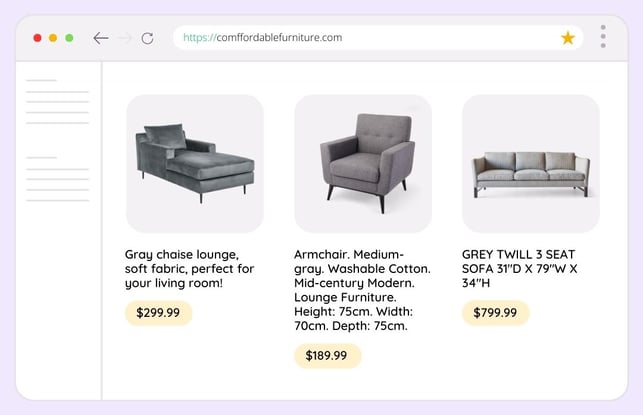
For your team, this means having some form of internal documentation for everyone to consult at the moment of entering information into your system, or possibly even a full, official training program to make sure everyone’s on the same (product) page.
For external data contributors though, such as third-party suppliers adding their info to your catalog, it’s a little more complicated. You can share that same documentation or training with them, sure, but if you really want to make sure the data they enter meets your standards then you may need to go so far as including a clause about data quality in the SLA (or whatever other contract they sign with you). That way everything is clearly spelled out in black and white, and your providers are legally obligated to follow your guidelines.
One more option which can help here, depending on your setup, is to make it technically impossible for your team or anyone else to enter data the wrong way. For this to work, you need to be storing all of your data in one system, and that system has to give you the option of controlling how data is added to it. One example of this in action would be imposing a fixed format, such as setting prices to appear with two digits after the decimal point regardless of how they’re added to your catalog. Another would be limiting the input options to a set list, such as only allowing particular names for colors or styles of product.
This is particularly useful if you’re using software that can then use those standardized data points to automatically generate product titles and descriptions, along with other content—but more on that story later.
Regular system audits
Of course, once you’ve got your product information into your system you can’t just forget about it, tempting though that may seem. To misquote Ferris Bueller, “Life moves pretty fast. If you don’t stop and look around once in a while, you might end up with inaccurate product information”.

Ferris: Not a fan of bad product information. (Source)
There are countless reasons why your once up-to-date catalog might suddenly need refreshing. You’ve got new suppliers, tweaks to the manufacturing process, branding updates … you name it. If nothing else, you’ll almost certainly add to or reduce the selection of products you sell at various points in your commerce career. That’s why it’s fundamental that you stay on top of the data in your system and make sure everything stays in sync.
Again, the easiest way to go about this is to keep everything in one place—otherwise, you’re going to have to spend hours tracking down your data in different data silos and spreadsheets just to check everything’s still as it should be. If you’re lucky, whatever system or software you use to store your information might also have some handy features to help speed up what could otherwise be a long, laborious process.
In this case, advanced search functions are going to be your new best friends, such as being able to quickly sort through and filter your products based on particular attributes. For catalog-wide updates and audits, this is especially true if you can filter products in a negative way. To be clear, we’re not talking about some sort of anti-product prejudice here, but rather the option to search for attributes that are not equal to or do not contain something.
Imagine you’ve decided to simplify your product range, and now want any product line that isn’t from the latest season to be simply referred to as “Classic.” Without this feature, you’d have to search for each of your former product lines individually in order to update them all to the new name. With an advanced search, so looking for any products without the word “Classic” in their title in this case, you’ll be able to see all the products that haven’t been updated to the new name in seconds. If you can then stack search criteria here too, such as then filtering those search results to only show products added before a certain date… well, you’ve just saved yourself hours of work and menial tasks.
Fixed data output guidelines
Up next, if you’re checking your data on the way in and regularly monitoring it in your system, then surely you want to be checking it on export too, right? Naturally, it makes sense to look over all your information before putting it in the public eye, since once it’s out there, well, people can see it.
If you’re performing this check manually, then it should ideally involve multiple team members or departments. That way you’ll benefit from getting a variety of views on your data, and therefore hopefully catching a variety of errors or discrepancies as a result.
A checklist or template can really help here, the same way establishing a set of official guidelines or training helps when it comes to data input. Again, you should get people with a variety of knowledge to put together this checklist and update it regularly.
Depending on the system you’re using, you may also find you have the option to create a data attribute specifically for keeping track of whether each product has been reviewed by the relevant team member. You can then use that attribute to generate lists of products that are ready for export to your different sales channels, either manually or automatically. Set this up correctly and it’ll mean that only products that have been checked will appear where you’re selling—it’s a great safety check.
Sales channel audits, updates, and feedback
So far we’ve talked about checking your data when you upload it to your system, having regular audits once it’s there, and then checking it again before exporting it to the different places you sell—anyone want to guess what the next step could be? Yes, you guessed it—auditing your data once it’s been sent out to your different sales channels and marketplaces.
Hopefully, this final check won’t be necessary too often, since no matter what technology you’re using to store and distribute your data, technically the only way to 100% guarantee that it’s appearing 100% correctly on 100% of your sales channels would be to manually inspect 100% of your product pages on each channel, one by one, which 100% does not sound like a fun or productive time.
However, there’s no need to panic just yet! If you’ve been vigilant with your previous checks and audits, then you know that the information you have in your system is accurate and up-to-date. So long as you’re using software that you can trust, you should then be able to rest easy knowing that your data is getting sent out correctly, and therefore appearing on your various marketplaces correctly too. All the same, it’s a good idea to perform regularly scheduled spot checks on a random selection of product pages, just to make sure everything’s still as it should be.
On the other hand, if you’re not using specialized software to collect, standardize, and distribute your product information, firstly, well, why not? Sounds like you’re missing a trick there… and secondly, that means a lot more manual data entry and uploads, and with them the greater probability of human error. If that’s the case, you’ll need to set time aside to go and manually check your storefronts in more detail, ensuring all your product pages are accurate and in line with the latest version of your info.
In either case, how often these audits are necessary depends on how often you choose to update your information, along with any other scheduled events or sales. In addition, you’ve got to be ready to react to factors outside your control too, given the unpredictable nature of retail. I mean, Tide probably never thought they’d have to update their safety information to make it extra clear that eating laundry detergent is a bad idea, but hey, that’s the world we live in.

Regular data audits can be a bitter pod to swallow. (Source)
Customers can help you out with this in a less chaotic way than swallowing soap though, and that’s through feedback. While you might not have time to go and check each and every one of your product listings in detail, your customers certainly do (as a collective that is, unless you have some particularly meticulous individual customers with a lot of time on their hands). Pay attention to what customers have to say about your product pages, and update them accordingly—it’s as simple as that.
Automate everything with PIM (and AI)
So now the grand finale, and the way to make everything we’ve just talked about much less of a timesuck than you’re probably thinking it is: Automation.
The more of these processes you can automate, the better. As mentioned, humans make a lot more errors than computers do, so using the right technology can make all the difference. You’ve got enterprise resource planning (ERP) software, which can be a great help for internal, supply chain, or manufacturing-related data. Feed management software can be helpful for sharing your data with certain channels that have particular technical requirements. Then there’s master data management (MDM) software, which is fantastic for getting a general overview of all the different processes going on inside your organization.
When it comes to managing product information, however, the most complete and time-saving choice has to be Product Information Management (PIM) software—it’s a creative name, we know. This software lets you automate pretty much everything previously mentioned in this article, and a whole bunch more besides.
A quality PIM tool has options to restrict the accepted data and formats on entry, guaranteeing consistency no matter who’s adding data to your system. Having all of your information in one central source of truth means those regular audits are a lot more straightforward too, and there are features to help you perform final checks before distributing your data as well.
As if that wasn’t enough, AI has come along and upped the PIM game in ways that wouldn’t have been possible mere months ago. There’s so much it can do for your product information, such as writing whole product descriptions, extracting keywords from longer texts, or using existing data points to generate titles formatted correctly for different websites.
With regards to data consistency, this is where it really comes into its own. The fact that it can actually understand written texts means it’s capable of quickly checking all of your different texts for not only spelling and grammatical errors, but also things like unwanted synonyms, tone of voice, or regional variations for different sales areas. Honestly, the possibilities are endless when you combine PIM and AI.
Still not convinced about using AI-generated text on a company page? Well, see below for what happened when we got AI to answer the FAQs about this article—we promise you won’t be disappointed.
Frequently Asked Questions
Data inconsistency is like having mismatched socks in your drawer; you think you're all set, but something's just not adding up. In the context of online selling, it's when data from one part of your business doesn't jibe with data from another.
Whether it's differing sales numbers between your analytics platform and ecommerce site or inventory counts that just don't align, inconsistencies make it tough to understand your business's true performance and can trip you up in some seriously frustrating ways.
Let's say you're selling T-shirts online, and you're using multiple tools to keep track of your sales: one for your online store, one for your inventory, and another for analytics.
If your online store shows that you have 50 red shirts in stock, but your inventory management tool says you only have 40, that's a classic example of data inconsistency. Now, you're left wondering which number is accurate, and it may lead to problems like overselling or underselling.
Data inconsistency can be caused by a variety of issues. Here are a few common culprits:
-
Human Error: Sometimes, a typo or mistake during data entry can be the root cause.
-
System Glitches: Bugs or system errors can sometimes mess up the data.
-
Timing Issues: Maybe one tool updates its data every hour, while another does it every day. The time lag can create inconsistencies.
-
Integration Issues: If your various platforms and tools aren't properly synced, it's almost a guarantee that you'll run into data problems.
-
Differing Data Sources: Sometimes, different tools pull from different data sets, causing inconsistencies.
Data inconsistencies impact customer experience, well, badly. Imagine a customer ordering a product that your website says is in stock, but it actually isn't. You'll then have to inform them of the mistake, possibly losing their trust in the process. Or maybe pricing info doesn't match up across platforms, causing confusion or even complaints.
Inconsistent data can result in poor customer service, delayed orders, and an overall bad taste in your customers' mouths. It's a quick way to lose credibility and trust, something no seller can afford to gamble with.

What if your product data actually worked for you?
We’ll show you how Plytix helps you stop fixing data—and start using it.
Related posts
Keep the good stuff coming
Subscribe to our blog newsletter and get monthly content that helps you manage product data smarter.
No spam. Just real value.










Think others should see this?
Go ahead and share it.