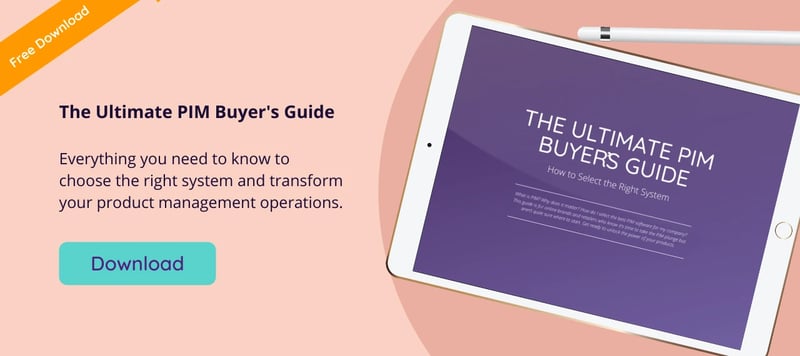Selling online is not easy—but you know this.
That's why you're reading this.
Despite the fact that there are more online shoppers than ever before, the average conversion rate for an ecommerce website dropped by 7.83% from 1.74% to 1.61% in June 2022 when compared to June 2021. The conversion rate can differ based on sector to sector, and some sectors have the potential to reach higher conversion rates. Of course, many factors contribute to your conversion rate, but your product pages are an integral part.
That’s enough reason to make some improvements.
In this article, we’ll detail how you can improve your ecommerce product page elements and drive more conversions. We’ll also explore why you need a PIM for WooCommerce to win at this process.
But before that, here are the strengths and hiccups of the WooCommerce product page setup.
WooCommerce product page setup
You can sell just about anything on WooCommerce, and that’s probably one of the main reasons why over 4.4 million websites around the world use this ecommerce platform.
It’s also a very flexible platform—you can customize it any way that you want.
However, the most common challenge sellers have with WooCommerce is that products have a way of not showing up on the product pages. There’s no doubt that a blank product page will frustrate customers to the point that they abandon your website altogether in favor of a competitor, impacting your customer experience and conversions. There are various culprits that could be the cause of this issue. This article explains that it could be any of these things:
- Improper product page configuration
- Plugin compatibility issues
- Outdated permalinks
- Catalog visibility
So, if you experience this in your store, do some analysis to get to the root cause and fix it as soon as possible. Another challenge is the time it takes for the product pages to load. It goes without saying that your conversions will take a drastic knock if your pages take forever to load.
Customers will not wait around for longer than 3 seconds.
Regarding product information, WooCommerce merchants typically run into a wall with a couple of issues, such as image sizes. It’s vital to get your product photography right first and then download the correct sized images onto the WooCommerce CMS.
Let's dive deeper into the main elements:
Product images
Online shoppers are unable to touch, feel, smell, and try on the products in an online setting, which is why you need to replicate this experience as best you can. Product images give you the opportunity to do exactly that, especially considering that people process visual assets more than written words. On top of that, 75% of customers admit that they rely on product images when deciding on a potential purchase, and 22% of returns happen because products looked different from how the image looked online. So, it’s beneficial to customers when you:
- Take and use high-quality images
- Showcase more than one product image
- Add 360º images where possible
- Contextualize the images so that customers get a “real-life” experience
Pro tip: To further enhance the online shopping experience, consider utilizing image to HTML code converters. These tools can assist you in seamlessly integrating high-quality product images into your website, allowing customers to interact with and explore the products from various angles. By incorporating these converters, you can transform static images into dynamic HTML elements, providing a more immersive and realistic visual representation of your products for potential buyers.

This is where PIM software comes in handy, specifically the Plytix product information management system. It has digital asset management (DAM) capabilities for all file types. That means your product images, videos, and other visual assets can live under the same roof as your other product data. This gives you a full view of how your product data looks side by side, but most importantly, having your assets living in PIM enables you to view the quality.
With Plytix, you can resize the images to fit the requirements of the WooCommerce platform before you start preparing a product feed to send to your storefront. The same can be said for product videos. In addition to that, our product information tool enables you to connect product relationships so you can easily add related products for up-selling and cross-selling.
Product titles
Product titles entice customers to stay longer on a product page. If you give your products boring titles, you’re unintentionally hurting your sales. Make your titles engaging with unique, descriptive, and interesting words. But most importantly, optimize the title with a keyword that will draw customers to your product pages. This is key for visibility as it drives organic traffic.
Here’s a great example of an enticing product title:
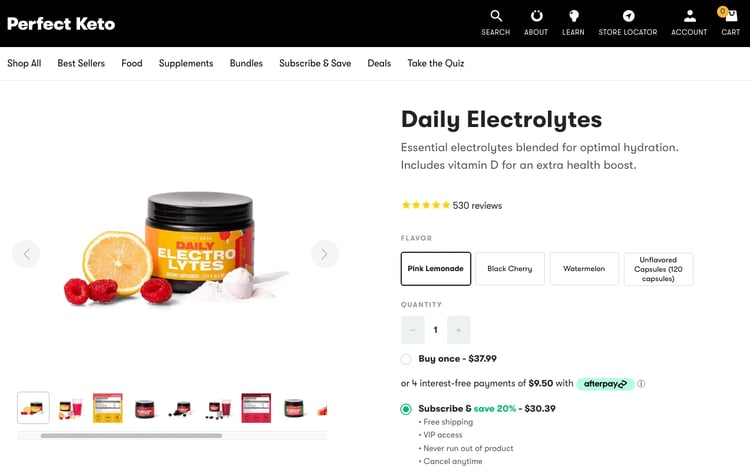
Product descriptions
The description is your opportunity to close the deal.
The path to achieving that is by using product benefits and features to showcase the value of your products. Simply listing these features and benefits will not do much to convince customers to buy your products. Research has found that poor product descriptions can result in a 20% loss in sales. The same research also learned that 88% of customers place a lot of importance on product descriptions in their buying decisions. The way to enhance your product descriptions is to tell a compelling story to enable customers to visualize themselves using your products. Make the descriptions short, simple, easy to understand, but punchy.
Really dig into why they should buy your products by answering their burning questions so that they don’t need to labor to find this kind of information. Don’t forget to optimize the product description copy with contextual keywords for visibility and ranking purposes. But be sure to weave in the keywords as naturally as possible so that the content doesn’t become confusing.
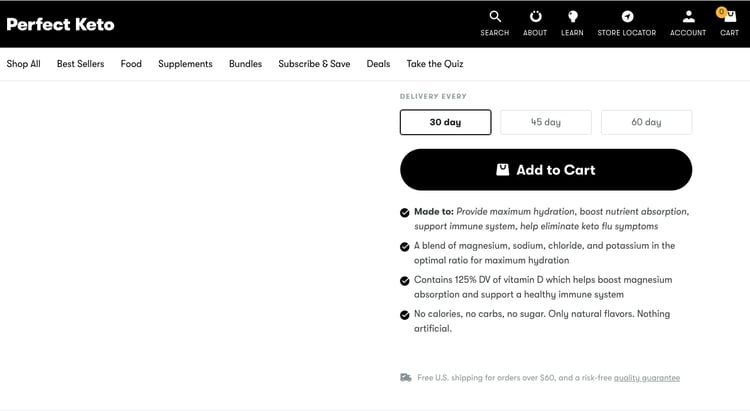
These above elements can positively shift the performance of your product pages. Other elements that are worth mentioning are;
- Product page design—the simpler and cleaner it is, the better
- Product recommendations—to share more related products to drive engagement
- Product reviews—customers need to be confident in their product buying decisions, and reviews give them honest feedback on how others experience your product
- Clear calls-to-action—customers shouldn’t have to struggle to complete a purchase
Improve your WooCommerce product pages using Plytix
A catalog management tool like Plytix in your ecommerce tech stack equips you with the capability to manage product content more efficiently. This way, all content lives in the same location, allowing you to pinpoint content issues such as missing or inaccurate data easily.
Plytix has product completion functionality which comes in very handy when you’re onboarding product information. It gives you little necessary nudges to add missing content where needed. We have a bulk editing feature that saves you tons of time and effort that you’d otherwise use up with manual editing per product. But that’s not all; we have so many more useful features.