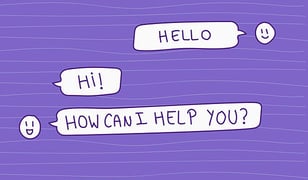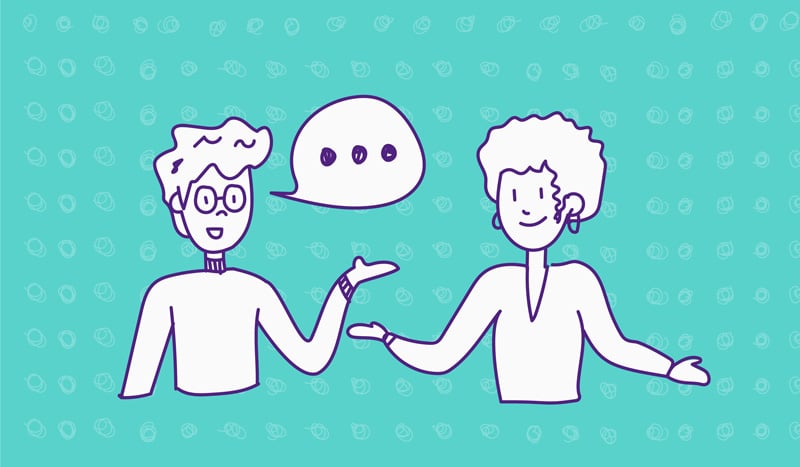Shopify has more 5 million online stores in 175 countries; it's no surprise that it is one of the most sought-after ecommerce platforms on the market.
But, as we all know, with every good comes a couple of headaches.
And in this case, it’s how to find the best way to enter the international market.
Despite the many business opportunities of global selling, one cannot simply just go global. It takes time. There are a handful of questions you may need answers to; for example, is it even possible on Shopify? Can you create multiple storefronts under one website domain? Will this affect your bread and butter online store?
With so many uncertainties, it’s enough to get store owners running in the opposite direction and avoid selling anywhere else. This is why we spoke to our Customer Success agent, Risa Jamison, who has some of the answers when it comes to creating a seamless experience when going international.
1. Do I really need to create multiple Shopify stores, or is there a way around this?
Shopify keeps improving its platform, but it still makes localization a challenge.
You do have the option of using one storefront regardless of where your customers are, without having to create new Shopify accounts for each. But there’s a catch. If you use Shopify’s multi-language and multi-currency functionality feature, you won’t be able to give your customers the full localized experience. By this, we mean offering different products to different markets. You’ll need to invest in third-party language apps, and these often have a reputation for being buggy.
“So, if you wish to create the ideal experience and truly make it in the global market, the best option is to create multiple Shopify stores,” says Risa.
Yes, it’s a longer, more complex route, but it’s scalable.
2. Can I create multiple stores with a standard Shopify plan?
The best option for Shopify customers who wish to go global is to use the Shopify Plus plan. This plan has been built for merchants that want to grow their businesses. “You don’t need to pay additional costs for multiple storefronts as Shopify Plus allows you to have nine storefronts with zero extra costs.”
3. If I have multiple stores, will it be linked to my domain account?
“Yes, you can link them under one domain, but you will need to set up and manage each new store separately. This gives you full control over product data, the items you wish to sell, as well as pricing, payments, shipping, etc.”
Each store requires its own localized strategy, and when you create separate stores, you can control the detail separately.
4. How can I manage my product content on multiple Shopify stores?
This is the tricky part for most Shopify users. While you get the flexibility of creating the best storefront for each country, you have to manage multiple stores manually. When it comes down to the logistics of data management, you will need to automate it as best as you can; otherwise, you’d spend most of your time doing data entry. "The best solution here would be to get a content management tool, also known as a product information management (PIM) tool."
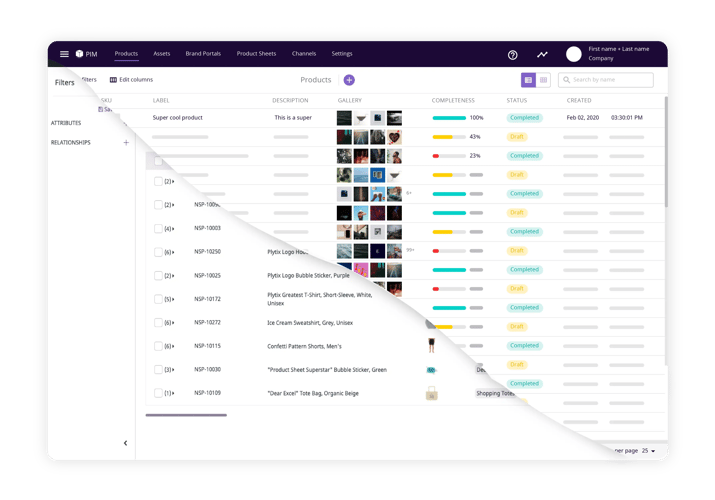
Plytix PIM has just revamped the product overview with new features.
5. How can a PIM tool help me with localization?
Put simply; a PIM tool acts as a central repository for all your product content. Not only your content for your original web store but your content for different regions as well. This means that you will have a central location where you can update, edit, manage and optimize your content, such as different languages, currencies, product names and titles, images, etc., that work for the desired target market.
6. How can you effectively manage all this product content?
Having a PIM tool is only the first step.
You need to search for the best PIM for Shopify specifically, as this PIM will require product content syndication abilities, DAM capabilities, and a Shopify Connector.
"A Shopify connector works like a bus to transport your data, allowing perfect retail channel management. Your connector takes data you have for a specific store in the PIM and then feeds that data into your Shopify store."
7. Is it possible to localize product content without affecting other content?
Yes, with the Shopify connector and our Channels module!
“It’s just a matter of mapping the right attributes to where you need them."


For example, if you were using the Plytix PIM, you would simply:
- Set up the Shopify channel
- Map out all the attributes that you need
- Go to settings and select the option to update existing products in your Shopify store. Once you’re in that tab, you will be able to update that information with the connector
It’s as simple as that—and it’s an efficient way to update content without disrupting your other product data. While it takes a lot of work (work that can be simplified with PIM), you get to create a stellar store in every country you expand in. So, if you’re interested in going international in Shopify with the help of a next-generation PIM, then request a demo or sign up for a FREE account today!
Risa Jamison will be thrilled to take you on your PIM journey to Shopify success.