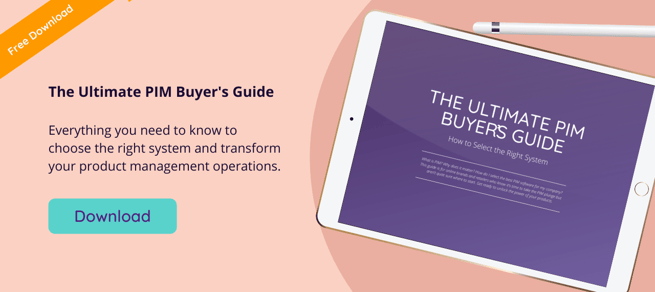Today, ecommerce is multichannel—brands and retailers that want to maximize their sales must engage with customers across different touchpoints.
For direct-to-consumer (D2C) success, most businesses thrive on the Amazon marketplace as it offers the greatest potential among third-party digital channels. It has a massive audience, and the majority of shoppers begin their search for products on Amazon—whether they end up buying from Amazon or not.
But what about your existing channel?
If, for instance, you plan to sell through your own ecommerce website and Amazon, you will need to set up a direct integration between the channels to manage both efficiently. Strong product information management (PIM) software can give you a centralized source for managing your product data across channels, but you need a way to connect orders, inventory, and analytics data as well. And this is where an Amazon ecommerce integration comes in.
With an integration, you can manage aspects from both channels in a single place. A direct integration ensures that your inventory is synced between the two channels in real-time. This helps prevent you from selling out-of-stock products.
By connecting your channels, sales data from your Amazon store will appear in one dashboard, freeing you from having to analyze each separately. The best approach to an Amazon integration depends on your platform.
In this post, we’ll cover how you can seamlessly integrate popular ecommerce platforms with the Amazon marketplace.
Shopify
Connecting your Shopify store to your Amazon seller account is a straightforward process as Shopify provides its own Amazon Channel app for bringing the two together. With the app installed, you can quickly create Amazon listings for your Shopify products. The app supports the following Amazon categories:
- Home and kitchen
- Electronics
- Clothing and shoes
- Arts, crafts, and sewing
- Beauty and personal care
- Jewelry
- Health and household
- Lawn and garden
- Patio
- Sports and outdoors
- Toys and games
For more insights into what products have the best profit potential on Amazon, you can check out this tutorial. If you already have products on Amazon you can link those listings to items in your Shopify catalog.
Amazon orders appear in the backend of your Shopify account, giving you a single place to manage fulfillment across your sales channels. Inventory changes sync in real-time and can modify your Amazon inventory directly in Shopify.
With a big developer ecosystem, there are also several third-party applications you can use to connect Amazon and Shopify. Some popular choices include:
Magento
If your ecommerce store runs on Magento, you have several options for integrating your site with your Amazon Seller Central account. The first is to use Magento’s own Amazon Sales Channel extension. With the extension, you can view and manage your Amazon orders directly in Magento. A bidirectional flow of data allows you to enrich the products in each catalog by importing product attributes, details, and images from the other. You can set rules within the module to determine which products are pushed to Amazon and which are not.
Advanced pricing rules allow you to automatically price your products competitively, increasing your chances of winning the Buy Box. The extension also gives you the ability to offer volume-tiered pricing to provide customers discounts based on the number of items in their order.
If you want a different extension to connect your Magento and Amazon stores, the Amazon Integration extension from CedCommerce works. You can use the extension to configure category mapping to automatically map products to the appropriate Amazon category. New orders will trigger a notification in Magento, and you can enable low stock notifications to stay on top of your inventory.
BigCommerce
There isn’t much work required to connect your BigCommerce and Amazon stores as the ecommerce platform provides an Amazon integration natively built into the platform. To configure the integration you simply need to go to your Channel Manager, click Create Channel, find Amazon and click Connect.
Once configured, you can create Amazon listings straight from your BigCommerce control panel. Inventory automatically syncs between channels and you can process all Amazon orders within BigCommerce.
For products already listed on Amazon, you have the option to link all production information back to BigCommerce or to link price and quantity only. This gives you flexibility in optimizing your product display as the best practices for listings on Amazon may not be what is best for your branded store.
WooCommerce
As the most widely used ecommerce platform, there are plenty of options for integrating your WooCommerce store with Amazon. The most comprehensive solution for integration is the Multichannel for WooCommerce: Google, Amazon, eBay, and Walmart Integration plugin from Codisto.
Orders from Amazon appear in WooCommerce and inventory levels are updated the moment a sale occurs. The plugin has an auto-categorization feature that automatically maps items in your WooCommerce catalog to the right Amazon category. If you already have products listed on Amazon the plugin will link the items to your ecommerce store by retrieving the ASIN from Amazon and matching it with the SKU inside WooCommerce. Another effective way to connect your two channels is to use Fulfilled by Amazon (FBA) to handle fulfillment for your WooCommerce orders. This can easily be configured with the WooCommerce Amazon Fulfillment extension.
When you use Amazon FBA with your WooCommerce store, customers will benefit from Amazon’s fast shipping. You, as a seller, do not need to worry about picking and packing each order yourself.
After a payment event is complete in WooCommerce, the plugin automatically pushes the order to Amazon. You can track the status of all FBA shipments in your WooCommerce dashboard, and customers can view the tracking details from their order status page. If your sales process requires you to approve orders before shipment, the plugin also allows you to manually send orders to FBA.
Conclusion
Integrating your ecommerce store with Amazon allows you to manage both channels more efficiently. With less time spent moving between platforms, you can spend more time attracting new customers and growing your business.
---------
By using an affordable PIM such as Plytix next-generation ecommerce software, you can view all integrations and manage product information for Amazon as well as all other sales channels in one place. This eliminates the stress of having to deal with various types of content in different places. Try it out - for free. No credit card needed. Book a demo and let an expert walk you through the benefits of Plytix and how to tailor it to suit your needs.