On-Premise vs Cloud PIM Systems: What's Best for Your Business?
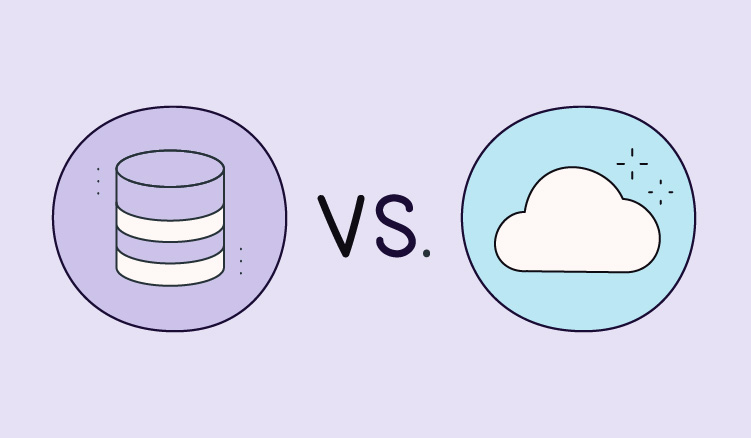
Keep the good stuff coming
Subscribe to our blog newsletter and get monthly content that helps you manage product data smarter.
No spam. Just real value.
Businesses across the ecommerce industry, large or small, have picked up on the trend signals to invest in Product Information Management (PIM) software. And for a good reason, it helps businesses boost the efficiency of managing product information, simplify workflows, improve the quality of their product information, and accelerate time-to-market among other benefits that PIM adopters gain.
While many business leaders have adopted PIMs in the last couple of years, many are late adopters as finding the right PIM can be challenging. You may be stuck with the burning question of whether you should choose an on-premise PIM or a cloud PIM.
If this is you and you’re trying to collect as much helpful information as possible before making a final decision, stick around. In this article, we’ll break down the difference between the two and help you determine which option will suit you.
The difference between On-Premise vs Cloud PIM
Let’s break down the difference between on-premise and cloud PIM:
What is On-Premise PIM
As the name hints, on-premise PIM is software that is located at the physical premises or offices of the organization. After you purchase the license of usage, the software is implemented into your own servers.
What is Cloud PIM
Cloud-based PIM is software that lives on the cloud and is hosted by a third-party PIM provider. After you purchase the license usage, typically on a subscription, your PIM software vendor makes the software accessible to you for use whenever and wherever you are in the world.
As you might have realized, the major difference between on-premise and cloud-based PIMs is the location they’re hosted in. They each have their own advantages and disadvantages that you should consider when deciding what PIM is best for you. Let’s break it down.
Pros and Cons of an On-Premise PIM
Pros
- Control — the software is located in your own servers, which gives you complete control over how your data is stored and accessed. You’ll also be in control over any configuration, updates, and changes that need to be made in the server.
- Accessibility — having the software existing within your servers gives you easy access without the need to connect to the internet so you’re not impacted by any connectivity issues that may arise.
- Security — you can protect the integrity and confidentiality of your information by implementing high-level security on your servers however you see fit as the software exists solely in your IT structure.
Cons
- Resources — you need IT resources to implement, run, and maintain the software. If you have access to such resources, perhaps it won’t be a disadvantage to you, but most smaller businesses don’t.
- Costs — it is more expensive to implement and manage on-premise software. You’re looking at investing heavily in the licensing, hardware, servers, installation, and storage, as well as ongoing back-up, maintenance, system updates, and round-the-clock security control. This also includes the costs of hiring a team that can take care of these tasks.
- Implementation and accessibility — it can be time and labor-intensive to implement on-premise software as it can require different experts within the organization to set up the equipment, install, test, and run on multiple computers. Creating a remote connection to give your offsite workers access to the software also adds another layer of complexity to your implementation process.
- Scalability — when there’s growth in your data, you’ll need extra server capacity to handle large product volumes.
Pros and Cons of a Cloud PIM
Pros
- Accessibility and usability — Software that lives in the cloud is accessible anywhere and anytime, which provides businesses and their employees the freedom to work on-the-go or remotely. Cloud PIMs don’t require any IT or development knowledge to use them. With a PIM like Plytix, for instance, you can use it without any prior experience, and there are prompts to guide you throughout your journey.
- Costs — a cloud PIM can be more affordable than an on-premise system. The fixed subscription method cloud providers use tells you exactly what services you pay for, typically involving everything from onboarding to maintenance and security support.
- Implementation speed— implementation is much easier and quicker without needing your own IT resources. Everything is in the hands of experts with tons of experience with this task as it’s their day-to-day job.
- Maintenance and security — you submit the heavy lifting to your cloud PIM partner. This means they’ll take care of the updates, disaster recovery plan, legal compliance, security control, and more.
- Scalability — a cloud-based PIM makes scaling easy, with little configuration and updating, your data environment can be opened up for more incoming data. Unlike on-premise PIM, you won’t need to invest in an additional server capacity.
Cons
- Control — it doesn’t give you the same level of control as an on-premise platform does, you have no control over how your data is stored.
- Accessibility — if you have connectivity issues, you won’t be able to access your data. It could be at a very crucial moment in your processes and can be a frustrating experience.
So… which PIM type is best: On-prem or Cloud
The best PIM for your business depends on the pros and cons we mentioned above. You have to dig deep and evaluate what resources you have within your company (financial, human, infrastructure, all of it).
Look at what you can and can’t handle. Ask yourself these questions, in no particular order:
- What are your product data management needs? Do you have a large or smaller catalog? What size storage do you need?
- What IT resources do you have?
- How much control over your data access do you want?
- How fast do you need the implementation to be completed?
- Are you thinking of scaling in the near future? How does this PIM solution help facilitate your company's growth?
- How much are you willing to spend on a PIM system?
Our Ecommerce Specialist, David Alarcon, says in addition to evaluating your product information needs and resources along with answering these other questions (mentioned above), you need to define a clear road map for the project.
“Think about how much time it will take to start implementing the software into your tech stack,” he says.
“Draw up an activity and role map that includes all collaborators involved in the process as well as what aspects of your current processes need to be adjusted to include your new PIM tool. Pre-assign people you believe are the right people to handle the responsibility of successfully managing this new platform,” he adds.
Doing all this will help you understand what you have and don’t. You’ll be able to spot gaps in needs and, ultimately, decide what type of PIM best suits your business.
But don’t stop there! Shop around by talking to experts in different PIM organizations. Compare the notes on what they promise their solution will do and see which matches your needs. Considering that your people will be using this software, it may be a good idea to involve them in the process.
For more information we’ve got a guide on how to find a suitable PIM; or you can check out our review of best PIM vendors in 2025 and relevant information on what they offer.
When you’re ready to speak to a cloud-based PIM provider, book a demo with us, and we’ll walk you through what Plytix PIM software can potentially do for your business.

What if your product data actually worked for you?
We’ll show you how Plytix helps you stop fixing data—and start using it.
Related posts
Keep the good stuff coming
Subscribe to our blog newsletter and get monthly content that helps you manage product data smarter.
No spam. Just real value.
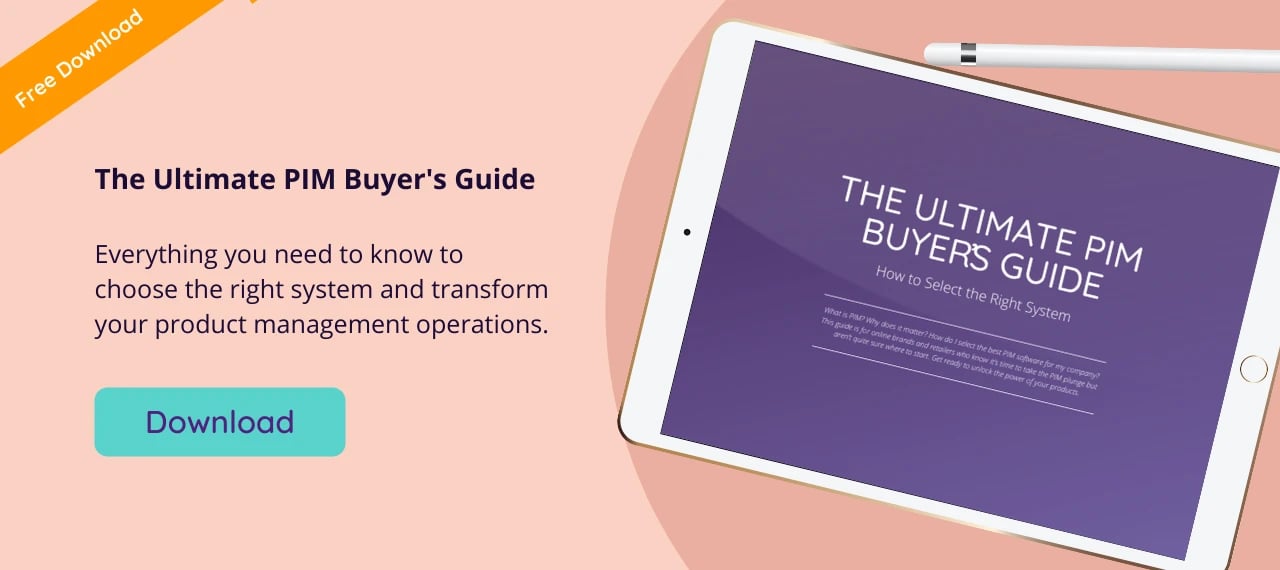





Think others should see this?
Go ahead and share it.