Product Page SEO: Everything You Need To Know About Content

Keep the good stuff coming
Subscribe to our blog newsletter and get monthly content that helps you manage product data smarter.
No spam. Just real value.
So you’ve got your products ready to go on your ecommerce store and want to get to the good part: selling. But have you taken a moment to learn about how to optimize your product pages for search engines?
No matter how great your products are, if you haven’t optimized them for search engines, they might as well not exist.
But not all is lost!
Even if you’re just a beginner, you’re just a few steps away from a well optimized product detail page (PDP). In this guide, we’ll go over everything you need to know about product page SEO.
We've split this bad boy up into two chapters: content vs. technical SEO where you will learn how to do the following:
Part 1: Product Page Content SEO
- Optimize your product description text
- Create short but meaningful titles
- Include reviews on the main product page
- Add a relevant meta description
- Use original, high resolution photos and edit alt text
Part 2: Product Page Technical SEO
- Carefully structure your site categories
- Use custom keyword friendly URLs
- Make sure your product schema is accurate
- Set up Open Graph meta tags.
So if you’re ready to give your organic Google traffic a boost, let's get started with part 1: getting your product page content optimized.
Part 1: Product Page Content SEO
1.) Optimize your product description text
SEO and content are joined at the hip. The actual text on your product page needs to be optimized for search engines the same way it needs to be optimized for converting your visitors into customers. To do that, the first thing you need to do is identify keywords.
How?
Select keywords that your target audience is likely to search for. This will require a solid understanding of your target buyer plus keyword research.
Here are some great places to start for learning to do keyword research:
- Moz Beginners Guide to SEO Keyword Research
- Hubspot’s Guide to Keyword Research
- Backlinko’s Definitive Guide to Keyword Research for SEO
For example, I really like the Moz Keyword Explorer (interface shown below). All it requires is a free login (which, let's face it, if you are even a little serious about SEO, you should probably have one anyway for all the other benefits like the MozBar)
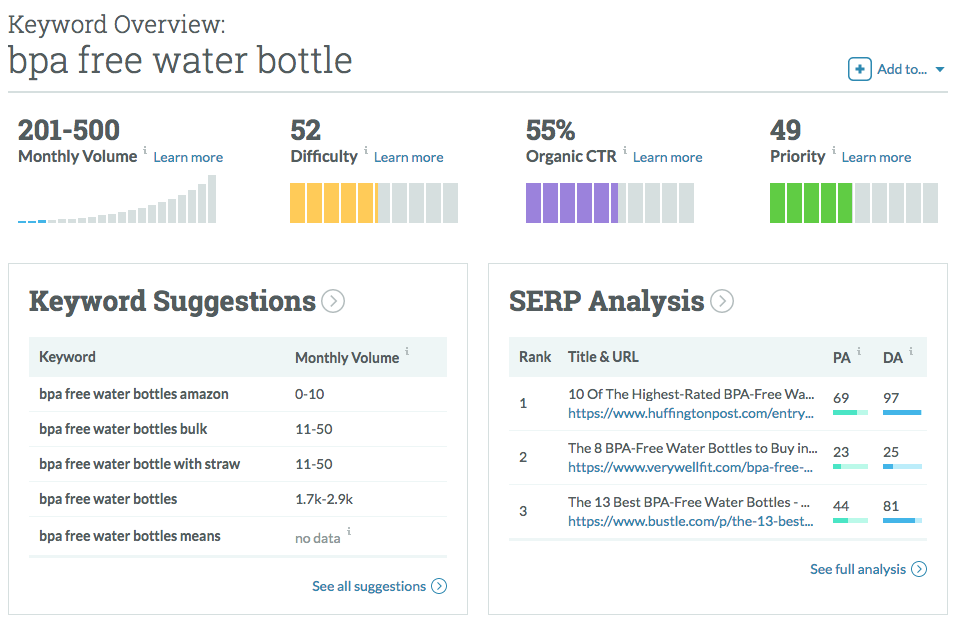
One way to tell if you’ve chosen your keywords correctly is by being able to fit them naturally into your product description. A few other ways to feel confident in your keyword choice are:
- Your competitors have chosen similar or identical phrases (you can check this with keyword explorers from Moz, Keywordspy, Ahref, or Semrush)
- They’re just a small tweak away from already being in your description
- Google autocompletes your phrases
As for the length of your product description, it really depends on your specific product and audience. Longer descriptions give you more opportunity to highlight your product’s features (and add more search phrases) but might not display well for the constantly growing base of mobile users.
If you know your audience this part will be common sense, but here are a few things you can do to ensure you cover your bases:
- Create unique content for your product descriptions
- Work in those keywords naturally (SO IMPORTANT)
- Get smart about segmenting information into paragraphs, bullet points, and tables
- Highlight the key features of your product
- Adapt a well-written description for SEO, rather than writing explicitly for it
For a more in-depth guide to writing SEO-friendly product descriptions, check out this great guide.
It might be that several of your products might overlap a few keywords, but don’t succumb to the temptation of reusing the same text for all of them.
And by no means should you use the same text as the product manufacturer, no matter how well written it is. There are likely to be many other sites that feature that same text, and if their domain is more reputable than yours, search engines will send traffic to them instead of you.
And really, if you want to increase the odds of customers finding your products through search, more unique text means more chances to appear in SERPs.
2.) Create short but meaningful titles
Just like in the product page URL, keywords, brands, model numbers, colors, and so on should be included in your product title.
With one important difference: keep it under 60 characters.
That’s the maximum that Google and other search engines will display without the dreaded ellipsis. 60 characters might not seem like much (that’s less than half of the old tweet limit), but it’s more than enough to get the job done if you get to the point. By the way...Wordcounter.net will help you test all your SEO text for free.
Like the product descriptions, make each title unique. The easiest way to do this is to come up with a generic formula that you can use for each one, swapping out the relevant details or specifications.
This website uses brand-model-product-dimensions:
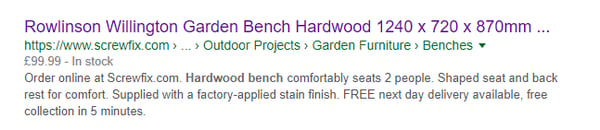
If your products don’t come from a well-known brand, you can lead with your strongest keyword.
Here are a few things you consider including in your titles:
- Brand names
- Colors
- Materials
- Sizes/dimensions
- Model names or numbers
- SKU numbers (you’d be surprised how many people search for these)
- Intended users (men/women, professions, etc.)
- Keywords (NOT ALL - just the most important ones)
And it should go without saying, but make sure the title is as descriptive of the actual product as possible. Don’t just make stuff up because it sounds good.
3.) Include reviews on the main product page
Research has shown that up to 93% of online shoppers are influenced by product reviews when considering a purchase. If you aren’t including them in your product pages, you are missing out on a huge chunk of potential customers.
Here is how Kohl's does it:
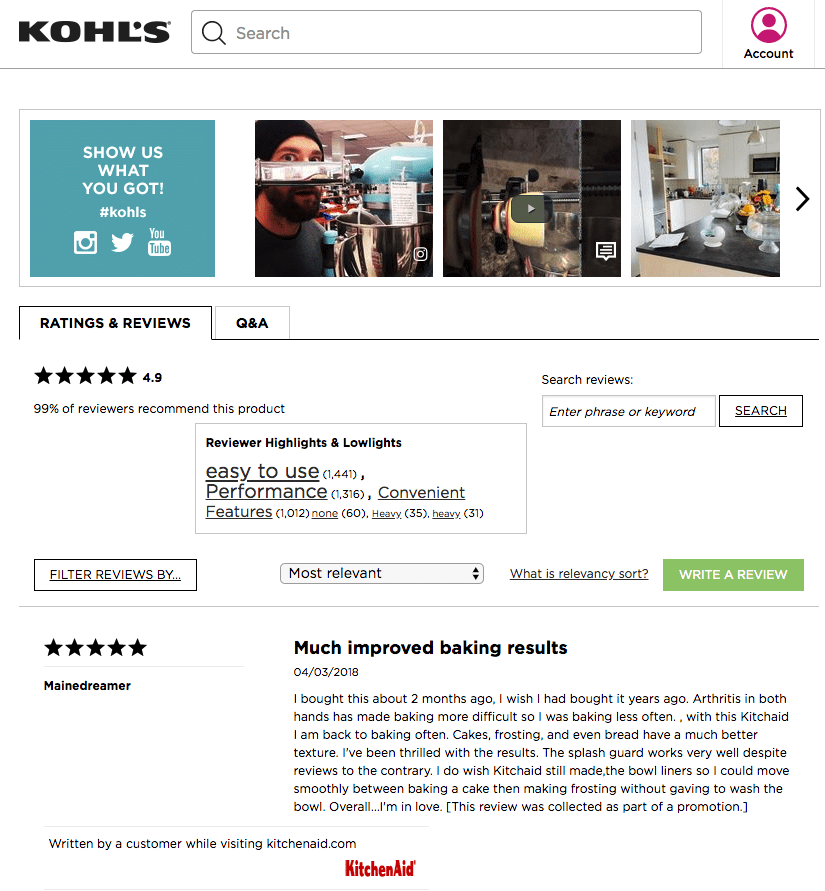
Product reviews have the added benefit of unique user-generated content for Google crawlers to sift through. Each time a new review is added, it shows that the page is active. That activity will boost your page up the rankings.
But not everything goes when it comes to product reviews.
If you want to reap the SEO benefits of product reviews, you need to include them on the product page itself.
No separate page for reviews, no hidden or nesting tabs.
Google has said they any content tucked away in tabs is seen as a lower priority by their algorithm. Plus it’s super annoying to be lead away from a product page when you’re thinking of buying it.
Here are the best practices for using reviews:
- Add an average rating at the top of the page, right next to the title if possible
- Include the name of the reviewer to prove it's legitimate (also don’t use fake reviews, you’re not fooling anybody)
- Order the reviews by most recent
- Display the reviews on the main product page, not a separate page
- Avoid hiding the reviews in tabs
There is an extra consideration here: best practices. If you are a retailer, product reviews might make a lot of sense on your product page. It puts you on par with the big marketplaces you might be competing against.
But as a brand or manufacturer, you might feel like this is a risky business from a branding perspective. You will have to weigh the benefits of SEO vs. tight brand control.
In the example above, we have Kohl's, a Kitchenaid retailer, showing off the reviews higher-up on the page than the brand itself. Kitchenaid does have the reviews from their page out in the open, but they are at the very bottom.
If you are worried about aesthetics, you can also look to OutdoorResearch for inspiration, they pull this off in an elegant, but informative way:
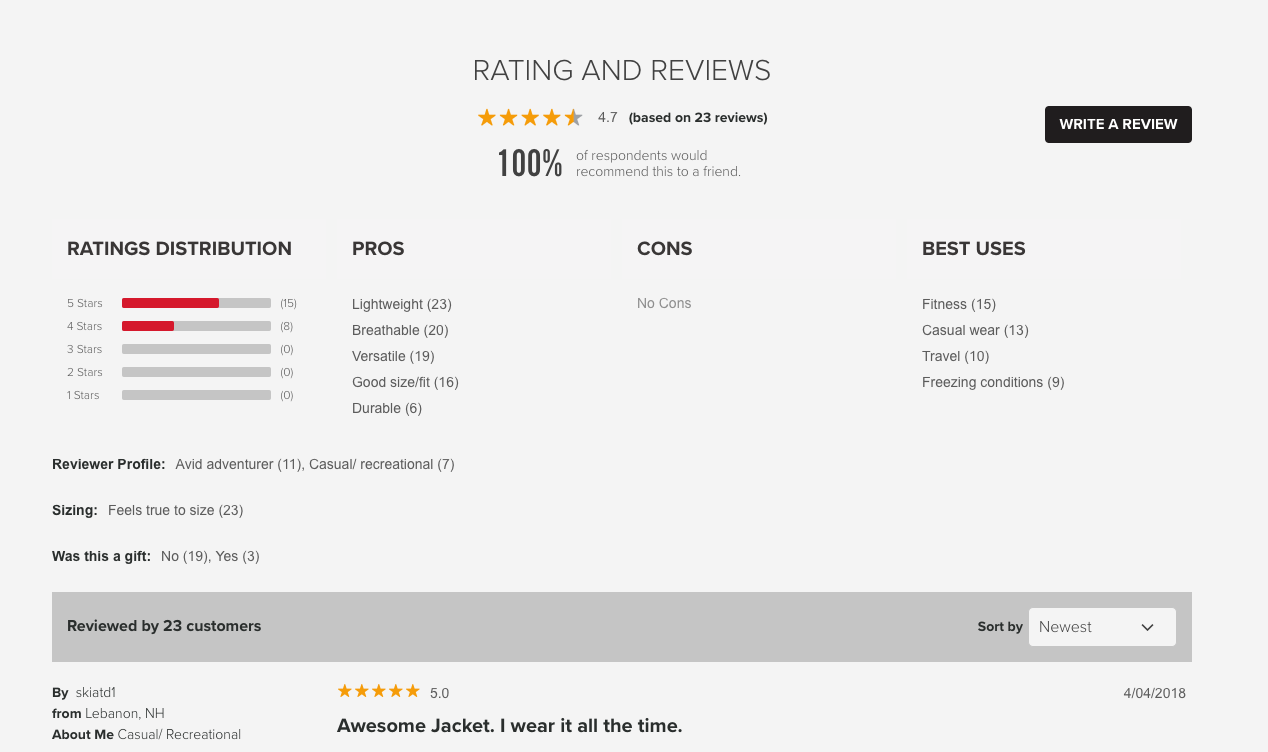
4.) Add a relevant meta description
Meta descriptions are the text that appears beneath a search result on SERPs. Most modern CMS allows you to edit it directly, and you should take advantage of it to boost your CTR.
Unlike product descriptions, meta descriptions need to be quite short in order to be accepted by Google. Previously the limit was 160 characters, but recently Google has upped the number to 320.
As for what to include in the meta description, you can think of it as a kind of reduced version of your product description. And like the product description, make it unique.
Here’s what you should include in your meta descriptions:
- The most attractive features of the product
- An invitation for readers to click (a call to action like - learn more!, check it out!, etc.)
- Well formatted technical specs for some products (ram, size, model, etc.)
- Primary keywords for the product page
- Accurate text about that page (Google knows if you’re lying and will penalize you)
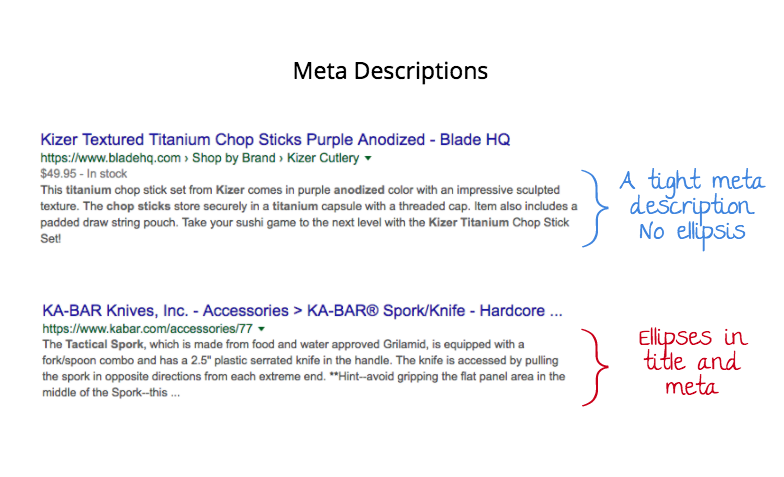
The good news is that even if you haven’t written custom meta descriptions for each of your pages, Google did it for you.
The bad news is that even if you do, Google may decide to use some other text from your page instead. And there’s nothing you can do about it. Benign overlords are still overlords.
5.) Use original, high-quality photos and edit the alt text
Obviously, high-quality photos are important for selling products.
But not so obvious is that how to optimize them for search engines. Here are the things you should keep in mind when it comes to optimizing photos.
Don’t do this: 😩
- Use the photos from the manufacturer
- Upload tiny images that can’t be magnified on a desktop
- Upload enormous images that take forever to load on smartphones
- Choose arbitrary file names (img3402_159788bib7.jpg)
Do this: 😄
- Take original photos that show off the product - you want people to buy it, after all
- Choose an ideal resolution and stick to it - most modern ecommerce CMS will automatically resize them, but keep the max reasonable
- Choose a file naming system that makes sense - not only will it make it easier for you to keep track of, but it also gives links back to your site meaning for humans
While none of these will do much for SEO, they will do wonders to improve your page’s usability.
But there is one important SEO technique for pictures: alt text.
Alt text, in a nutshell, is the text that “replaces the image”. So imagine the image doesn’t load for some reason, the user will still see a text in place of the image like this one here:
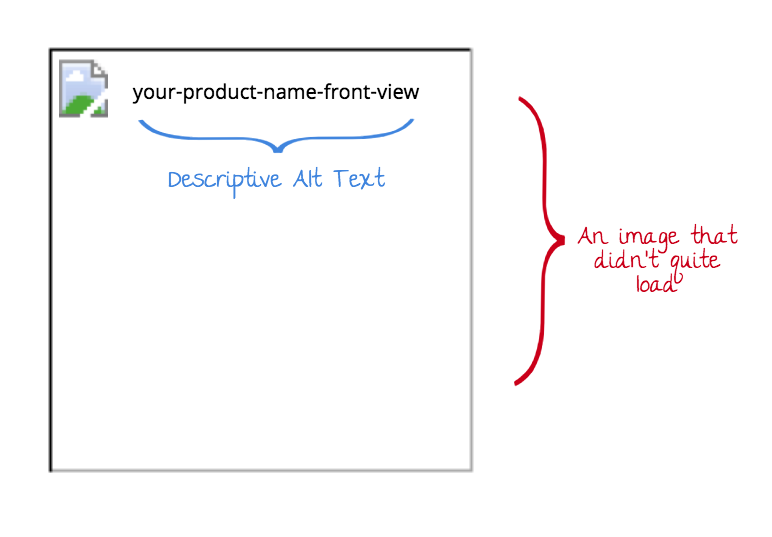
As you can see, the functional role of the alt text is to show someone what the image represents. Since search engines don't have eyes (yet) this helps them understand what the image is all about, hence the SEO value.
Once you’ve uploaded your photos, edit the alt texts with an adequate description of the photos. Keywords are ok but don’t go overboard.
Stick to a descriptive sentence or phrase about the photo. Basically, go long-tail.
As I said, the reason for this is simple: although image recognition software is getting better and better, alt text is still the best way to let search engines understand the content of an image.
Once it’s clear to machines what’s going on, your pictures will start to rank in image searches, which is the goal for your alt text.
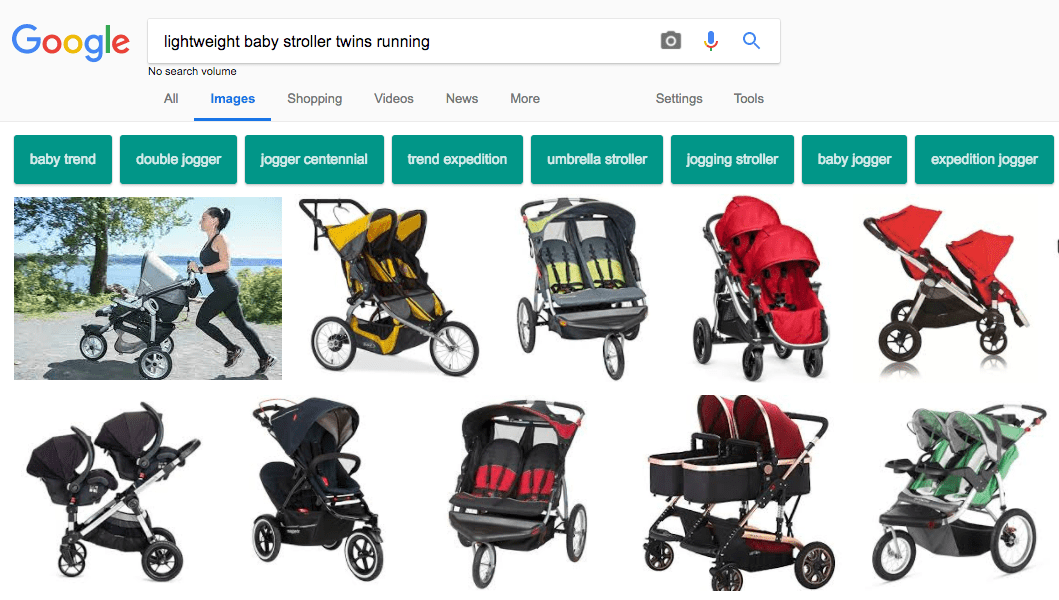
Product Page Part 1: Recap
Product page SEO can have a huge impact on the success of your shop, and it’s easy enough that anyone can do it. By following these simple steps, you’ll be bringing in search traffic in no time.
- Optimize your product description text - research your keywords and use them to craft UNIQUE text for each of your products
- Create short but meaningful titles - put the most descriptive keywords (brand, model, color, etc.) into a title that’s less than 60 characters
- Include reviews on the main product page - add product reviews directly to the product page, and avoid nesting them in tabs
- Add a relevant meta description - once again use your keywords and make each and every one unique
- Use original photos and edit ALT text - upload original photos and edit the ALT text so machines can understand what they depict.

What if your product data actually worked for you?
We’ll show you how Plytix helps you stop fixing data—and start using it.
Related posts
Keep the good stuff coming
Subscribe to our blog newsletter and get monthly content that helps you manage product data smarter.
No spam. Just real value.





Think others should see this?
Go ahead and share it.