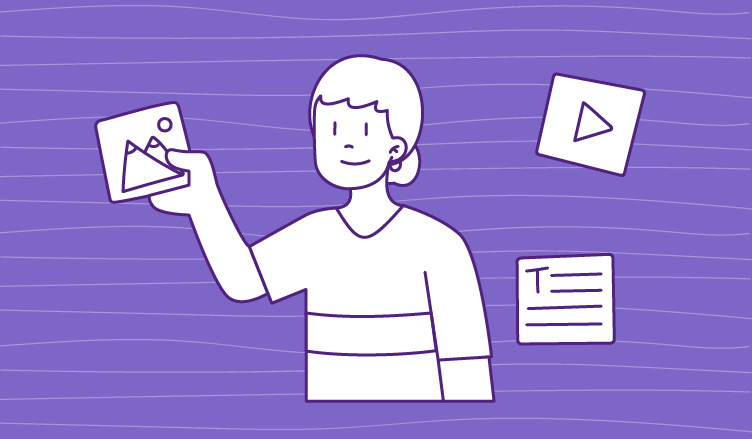
Keep the good stuff coming
Subscribe to our blog newsletter and get monthly content that helps you manage product data smarter.
No spam. Just real value.
Running an ecommerce business that sells on various channels is no child’s play.
Online shoppers cannot physically examine a product, and therefore, you need to give them quality information and digital assets to help them make a decision about that product. These assets can be anything from images to video, word documents, PDFs, graphics, and more.
But, what customers don’t know, is the admin behind it. Digital asset management is a tedious ballgame. And if you’re doing it manually, this can turn into a product manager's nightmare.
A standard Digital Asset Management tool (DAM) can help you to manage and organize digital assets. This way, all information is accessible, and it keeps assets linked to products.
In ecommerce, it’s best to find software that has more than one capability.
Not only does it save you money, but it makes the day-to-day running of your ecommerce business easier. Because let's be honest, digital asset management isn't a standalone thing; an image needs to be accompanied by specific product data. And vice versa. This is why having access to product information management software with a DAM is the best approach.
We took the time to chat with our customer success agent, Danie Grant, to answer your burning questions about digital asset management within a PIM tool. Read on to learn more.
1. Why do you need a PIM tool for digital asset management?
If there are digital management tools available, why would you need a PIM tool?
The answer is efficiency. Why have two separate tools when you have one that can do both?
“A DAM system is important for clients because digital asset management is one of the most difficult parts of product data management. You could have thousands of assets for products and sifting through, and organizing them can be tedious and time-consuming. The biggest benefit of having a PIM with DAM capabilities is that all your product information and the assets related to them are in the same source. You won’t have to jump to Dropbox for images, to your spreadsheet for product details, and then to Amazon to upload for a listing. It’s all in one place, and you can send complete product data in just a matter of clicks."
2. What happens if you already have a DAM system?
“The Plytix PIM system integrates with many software, and a DAM is no exception. Clients who already have a DAM can integrate with PIM by setting up an API connection using our open Plytix API that requires a developer. Otherwise, they can schedule import feeds where you set up a connection to their FTP or Dropbox, and it will pull those files and create a URL that will be stored in the product information management tool. Think of it as an additional backup plan. If anything happens to your assets from their original source, they’ll have a unique Plytix URL, and they'll always be safe in our content management system.”
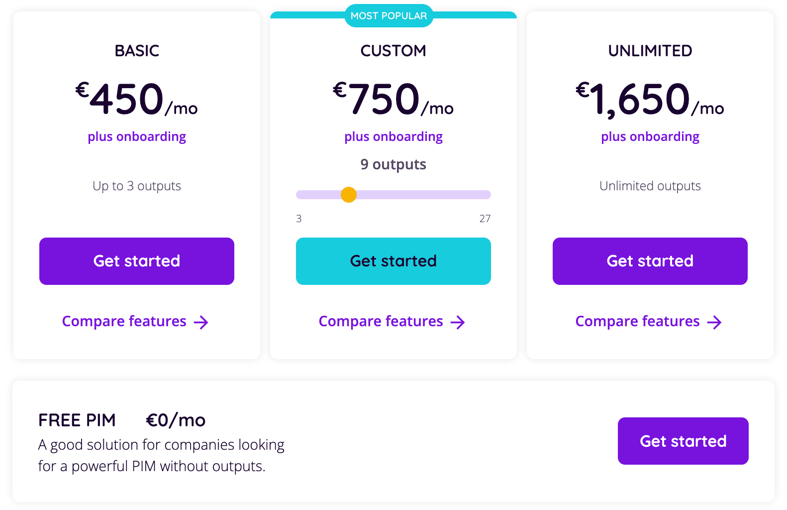 3. What capabilities does Plytix's DAM have?
3. What capabilities does Plytix's DAM have?
The ideal DAM needs to create a central place for organizations to store, organize, find, retrieve and share their entire digital content catalog. This is what you can do within the PIM tool.
“In our PIM, you can store and manage your asset information. This includes searching and filtering through the files, adding files to asset categories, linking assets to your products, and acting as a backup for all your digital assets. We also support a number of file types like a traditional DAM such as JPEG, PNG, videos, PDF, etc. Plytix also has a Channels module, which is a marketplace connector that allows you to resize for other sales channels like Amazon, eBay, Shopify, and more. In the event that we cannot store a specific format such as metadata or an alt text, we advise our clients to store a digital asset as a product attribute."
That way, you can still store and export them within the PIM.
4. Does Plytix PIM automatically come with DAM capabilities?
Plytix is one of the most affordable product catalog management tools in the market, and it is specifically designed for SMBs. PIM comes with DAM, regardless of which plan you purchase.
It is not at an extra cost.
5. How can our DAM optimize multiple files for multiple channels?
The longer you have been in business, the more multimedia you will have. This can make managing all those digital assets time-consuming and tedious. Our DAM has an overview section that offers organizational tools. And these tools include asset lists and asset categories.
“Let’s say you have images that you no longer use but don’t want to delete either. You can create a digital group for all your historical data, where you keep them separate. You can also organize by the content type, e.g, product images, marketing material, informational items such as instruction manuals, or warranty information. All that can be organized within the PIM, making it easier for you and your team to sift through, find, and ultimately ensure that the correct assets in the correct sizing are ready to be shared with third-party sites.”
Additional tip: uploading is easy as you can upload in bulk if you have whole files and they aren’t a URL. Or, you can import assets by creating a spreadsheet with the file URLs that will automatically link it to the product whether it's as a thumbnail or a digital in the media gallery. We also recommend that you associate visuals with the product.
6. How do you connect assets with CSV information in PIM?
This depends on the format that the asset is in.
"Example: if it's a URL, you could import that asset URL into PIM, just by linking it to that SKU. Once it's linked, it will be auto-matched or auto-associated with that CSV. If it’s a file, you can upload that file. Once it’s uploaded, there is an option that lets you link the file to a product."
7. What are some limitations of the Plytix DAM feature?
“Bulk sizing may be a limitation when exporting as it can change the quality of the image. But in the PIM itself, it will stay the same. We usually recommend that our clients upload the highest quality image so they can always keep the quality of the image."
"When it comes to bulk renaming, you can rename your assets when exporting and it will keep the original name of the assets within the PIM. We also don’t support metadata, so you will need to have a good, clear naming convention before you import your assets into the product database.”
8. How can you share digital assets?
There are several ways that you can share assets in Plytix PIM.
- From the assets overview section
- By creating an asset list
- By creating a smart or static list and sharing using the Brand Portals
- Those assets via URLs in channels in a spreadsheet
“If you do not pay for our Brand Portals or the Channels modules, you can still share digital assets, no problem! How it will work is that you will need to export their asset URLs or ZIP files of those URLs from the asset overview or from the product overview as well.”
9. How can you optimize your product images in PIM?
"We advise clients to give their assets a good naming convention. It’s very important, not just for working within the PIM going forward, but also for SEO purposes. This is because, currently, we're not able to hold those additional meta field types or metadata for their assets. So, having a naming convention that’s optimized before onboarding is key as you won’t be able to change it within the PIM system. However, we do have public features, and when it’s active, it can be crawled in a Google search. This can be good for your SEO.”
Final say
We hope we have answered some of your questions, and if not, you can reach out to us by requesting a demo. Danie will be more than happy to give you some more insight.

What if your product data actually worked for you?
We’ll show you how Plytix helps you stop fixing data—and start using it.
Related posts
Keep the good stuff coming
Subscribe to our blog newsletter and get monthly content that helps you manage product data smarter.
No spam. Just real value.






Think others should see this?
Go ahead and share it.