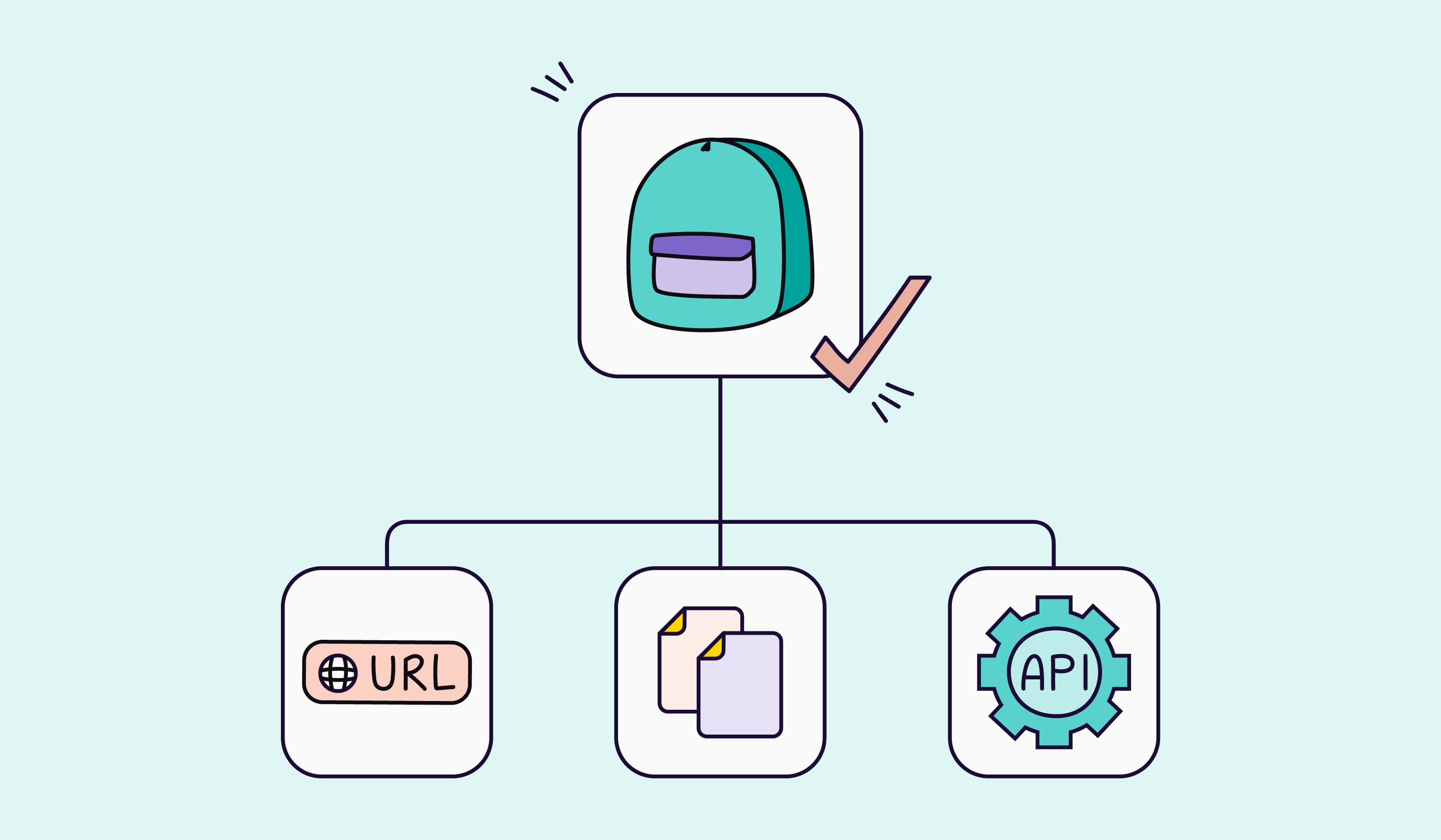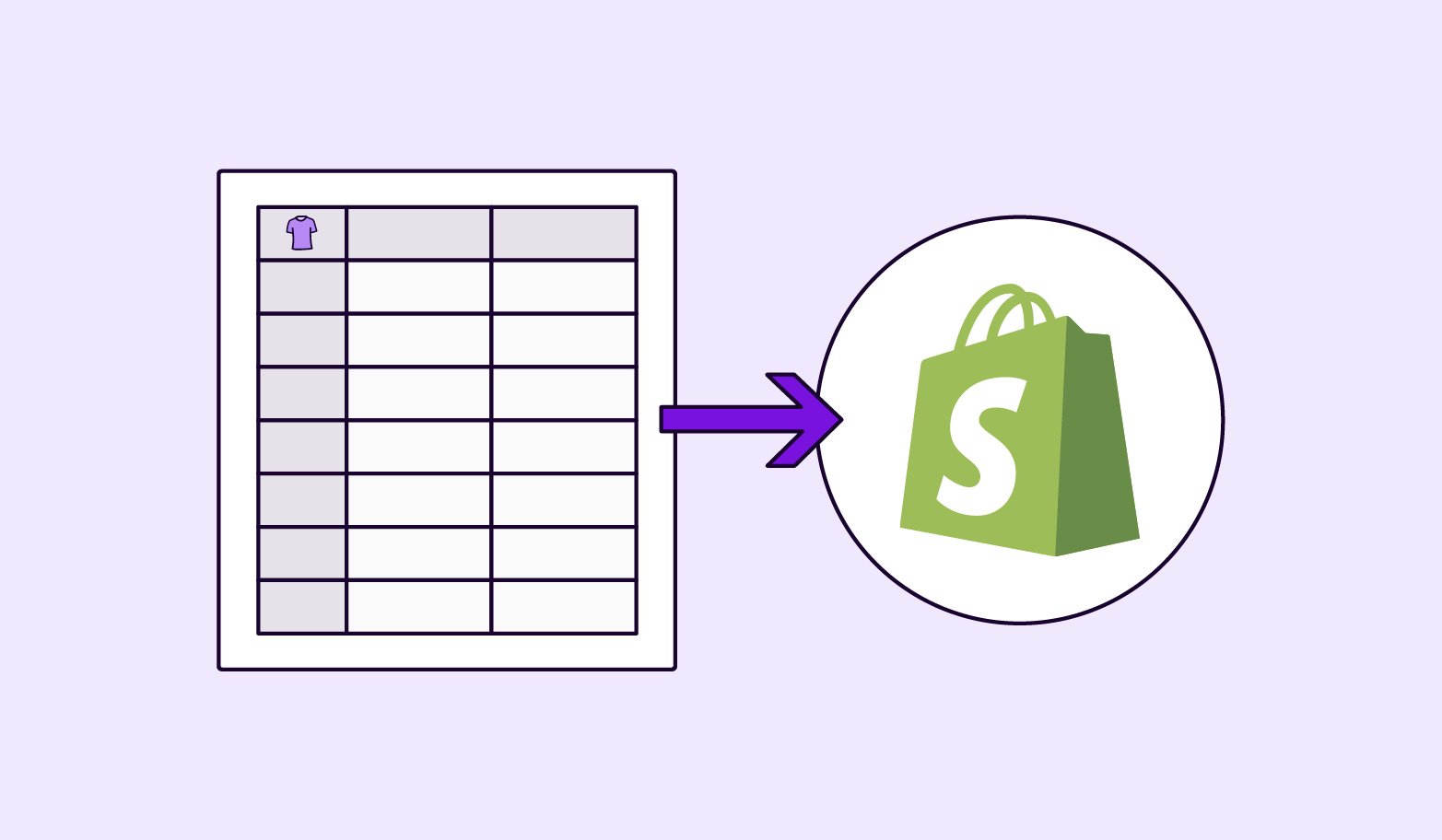Today, selling from a single channel means losing customers.
Customers aren’t shopping on one platform. Neither are they loyal to one platform. In fact, they move from web shops to social media, shopping for the most affordable, accurate solutions.
Shopify's platform is dedicated to multichannel ecommerce; it lets sellers easily connect to other sales channels such as Amazon, Facebook, Pinterest, Instagram, and eBay.
However, it isn't easy managing all of your product data on a platform like Shopify. Why?
Because Shopify wasn’t built to store large volumes of product information.
So, whether you’re planning on building a new site on Shopify or already using the platform, you may know a thing or two about the challenges of managing product data. This is why we sat down with our Head of Customer Success, Jon Gorospe, who understands how to navigate around some Shopify limitations. In this Q&A, we’ll help you with useful tips on connecting seamlessly with other sales channels via Shopify and making data distribution easier.
What are some issues sellers face when working with Shopify?
Jon shares, "I have seen a number of customers struggle with managing data due to Shopify’s requirements. Creating a file compatible with Shopify's requirements isn’t easy because your data needs to be formatted and uploaded in a particular manner, which is quite unconventional. This makes importing multi values, for example, even more challenging."
How can a product information management tool help?
The core purpose of a PIM solution is to make product data management easier. It helps ensure that data is stored correctly in a central source of truth so that sending to your web store or sales channels is quick and easy. According to Jon, "the importance of having a PIM for Shopify is in the smallest things, such as importing multi-values for a new store."
"Let’s say you have an attribute for products available in the French, Spanish, and US markets. Instead of importing it as one column with one SKU and having all of the options in that cell separated by commas, they require you to have one row per option. Adding digital assets makes it even more time-consuming." He continues, "with a PIM tool, you cut the process in half by having one column, and you can have all of the URLs separated by commas. This makes managing your product information and visual images for a single market easier."
Without PIM, you end up with messy data importing and exporting out of Shopify.
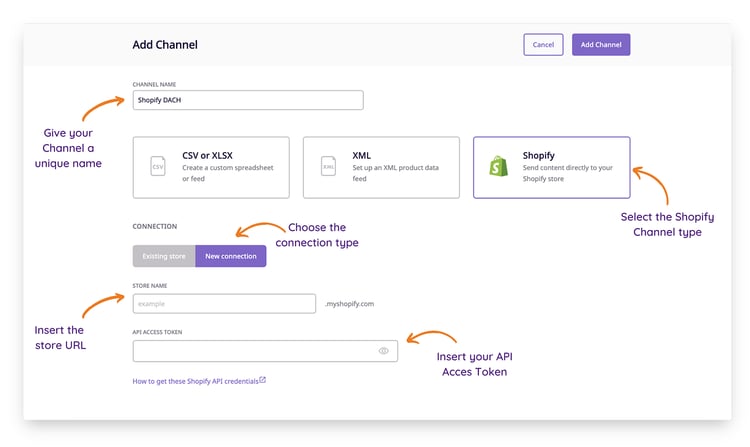
Will importing my existing Shopify product data into PIM be easy?
"Unfortunately, it will not be. It will require a lot of manipulation for it to be PIM-ready. But once it is formatted correctly, you can enjoy rich product data that you can easily import and export."
Can I create Shopify fields in Plytix? Or do I need to import from my sheets?
It will be a mix of the two.
"Some of the data from your spreadsheet will be queued for you to use, like descriptions, but you’d need to optimize some product information in a PIM tool. For example, product titles need to be unique for each product. So, while you can import that data from your spreadsheet, ecommerce managers will need to optimize it. And you need to make sure that it's all rich, and you know, precise and correct. There is data that needs to live on a parent level. There is data that needs to be on a value, price on every level, title on both the description on our current level and then gallery on our current level, and featured image on one level. So, you start to see that this goes here and that goes there. And all of a sudden, you go from madness to clarity."
What happens if I don’t have this information on a spreadsheet?
"Then, you can create that information in PIM and export it into Shopify. Think of your spreadsheet as your launcher, where you start off. PIM is where you take your information to new heights. Our tool is like your kitchen, a place where you can neatly prepare data for each unique sales channel. It’s a centralized location where you can import, export, and modify."
Is this the process for every Shopify plan, or do I need Shopify Plus?
Yes, the process is the same for the Shopify standard and Plus plan.
The main differences would be the extra features and support.
How does Plytix send data to Shopify?
Using our Shopify connector simplifies product content syndication. "Our direct integration helps import and export data between Shopify and Plytix. Whatever you do in Plytix reflects in Shopify, which makes updating content easier and faster. It also means that anytime you add new products after your first import, you don't need to export them into a CSV and send it to Shopify again. It's all there. It moves automatically from Plytix to Shopify."
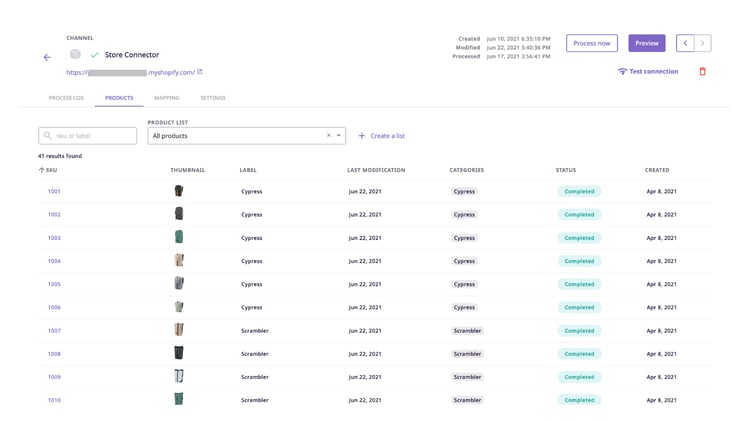
On a scale from 1 to 10, how easy is this process?
"To be honest, I’d say between three to five. When working with the connector, you need to know what you’re doing. And, since most people have never used it before, it will be challenging in the initial stages. However, with the help of my customer service team, you’ll be able to use the PIM and our connector without any issues in no time; it just requires some patience."
If it's 'challenging' then why is this better than manually working in Shopify?
"With manual work, scaling and becoming profitable isn't easy. This isn’t a good thing in a competitive industry like ecommerce. If you want to stay ahead, you need to cut down on manual work. And our Shopify connector provides a log for every sync. This means users get notified if there is an error during the process. You don’t get that with manual data entry."
What's the content limit for sharing from Plytix to Shopify vs. in-app?
"Since our tool is still fairly new and we’re always working on improving it, there are some limitations. These are things like some video formats and downloadable assets. But that’s not a huge problem. Take videos, for example. We cannot send videos in MP4 format. But that's actually not a problem because nowadays, businesses use YouTube embeds or Vimeo embeds." Jon adds, "if you have to have a video on your website, you can upload it onto your Shopify app, and it won’t cause any issues with the data you’ve imported from Plytix."
How do you syndicate with or distribute content to other channels?
You will syndicate from Plytix to the specific platform.
"It will depend on the volume and frequency of your product updates and how you configure those options. Let’s take Amazon, for example. If you update your listing on Amazon twice a year, you won’t need to have integration, as you can create a template using our Channels module and send it to Amazon. But if you do it once a month or weekly, you’d need to invest in a tool such as a feed management system that directly integrates with Amazon." He continues:
"Plytix makes it easier because you simply take the Plytix URL and put it in the tool, and from there, it will automatically flow into Amazon. Your Shopify is standalone, and Plytix is what will distribute your content. Or, with Facebook, Instagram, and Google Shopping, you can copy and paste the Plytix channel URL into their platform and automatic data updates. While you can send these URLs without having a PIM and do it directly from Shopify, your content won’t be channel-specific, and platforms like Google Shopping, for example, are very particular."
How does Plytix help with product listing optimization for Shopify?
"You're really bound to Shopify structure and options when it comes to SEO. Since Shopify allows you to create meta fields, you can utilize those meta fields to enhance your SEO strategy. Plytix lets you send data to those meta fields that can help you support that SEO strategy."
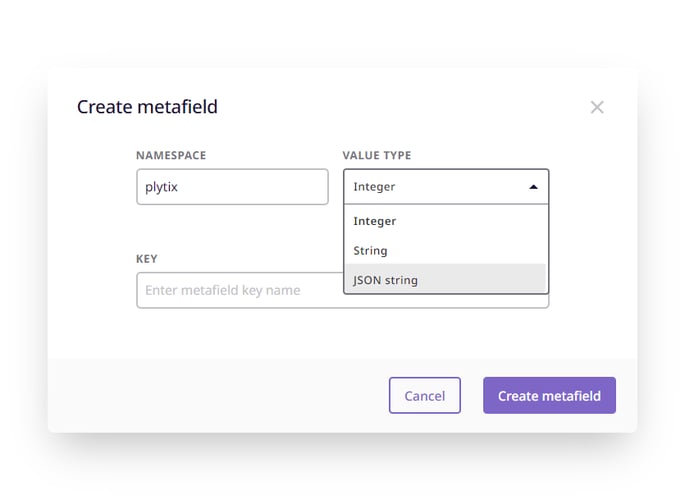 What are common questions from our clients about our connector?
What are common questions from our clients about our connector?
"Our connector just recently came out, so we won’t have everything yet. However, our product team works hard to ensure we're up to date with new releases or at least have those releases in a timely manner. We want our customers to see that Plytix is the best PIM for Shopify."
________________________
If you’d like to learn more about PIM for Shopify, and our connector, book a demo today! Jon is more than happy to help you make retail channel management easier and more efficient.