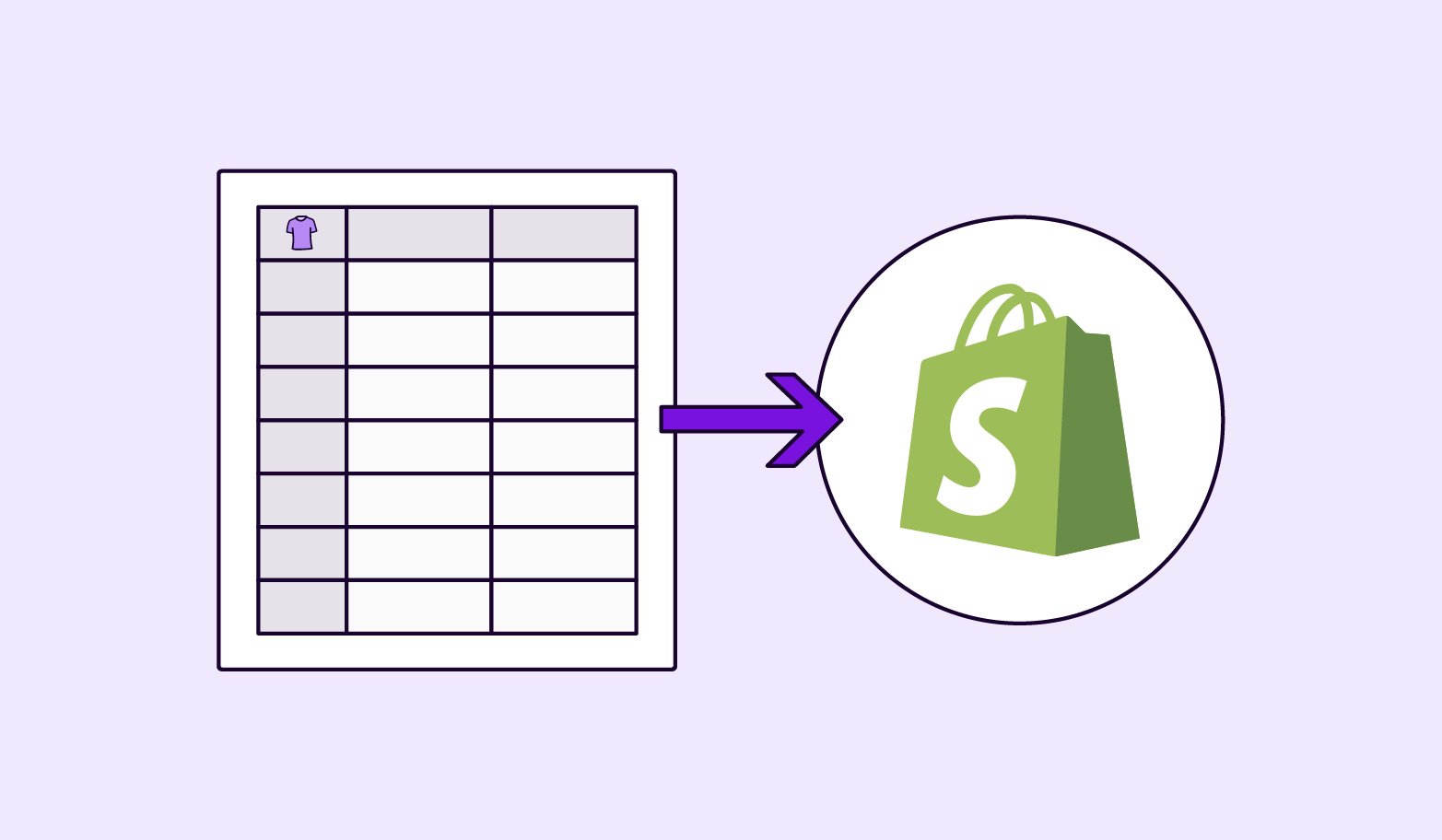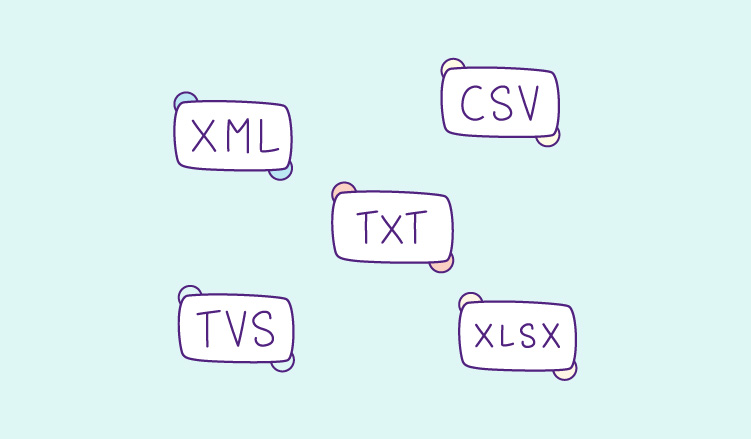Shopify, without a doubt, stands tall in the realm of ecommerce. Currently being used by more than 4.6 million websites live across the globe, it has cemented itself as a leader in online retail. Nothing in this life is perfect though, and Shopify is no exception. Even the simple act of getting your data and assets uploaded into its system can be a challenge without the right tools to help.
That’s why more and more users are turning to Product Information Management (or PIM) software to help overcome these limitations. In particular, they're using software like Plytix, that comes with a direct Shopify integration to simplify and automate as much as possible of what's otherwise a slow and costly process—now let’s have a look at how and why that is.
Shopify data upload challenges
While other ecommerce platforms and individual marketplaces have systems in place to facilitate automated data uploads, such as the option to connect a URL feed generated by your PIM software, Shopify doesn’t make things so easy.
Shopify users wanting to get their data into the Shopify system without the help of an external tool have two options.
- Option one: Enter data manually on the Shopify platform itself on a product-by-product, attribute-by-attribute basis. This process is about as slow as it sounds, and entirely impractical when dealing with anything more than a handful of products.
- Option two: Upload data using a CSV file that matches Shopify’s highly particular requirements. Given that these requirements for formatting and naming customs are unique to Shopify, you’ll need to manually copy your data into a new file to create a separate version of your product data just for Shopify. Since that version won’t be linked to wherever you were previously storing your data, it will need constant manual updates and checks. As a result, it’ll be much more likely to be inconsistent or inaccurate at any given moment.
Shopify's in-system limitations
On top of that, Shopify was simply never designed to be the place where you store your product information, which is why it’s missing some core features and characteristics that any quality product information management tool (*cough* like Plytix *cough*) would include as standard.
If you’re already a Shopify user, there’s a good chance you’ve run into one or more of the following issues:
- Manually updating individual data points within the system (slow and painful)
- Dealing with Shopify’s limited bulk editing options (also often slow and painful, especially when dealing with large numbers of products)
- Having to update and monitor each store you have on Shopify individually
- Not being able to automate or schedule data uploads into the Shopify system
- Not having detailed records to see whether or not updates made in Shopify have been correctly implemented across your listings/stores
- Having different team members work with different, out-of-sync versions of the same data due to needing one version of your data for Shopify and another for each other platform or marketplace you use
- Storing multiple copies of the same multimedia and digital assets, due to Shopify’s particular sizing and formatting rules
- Having to constantly manually check your product listings for any unintended modifications to your data
Making Shopify more efficient with PIM
For these and oh-so-many other reasons, more and more professional Shopify users have started combining the platform with PIM software. These tools give you a simple way to get all of your product information into one place, making it way easier to keep it up-to-date and accurate. It also has tools and features to optimize your data and then distribute it to everywhere that needs it—whether that’s Shopify or any other ecommerce platform. It’s your one-stop data shop.
Of course, if Shopify is your company’s bread and butter, then a top consideration has to be how well your PIM solution integrates with the Shopify platform. No matter the other features of your software, if every data upload or update for Shopify means:
- Finding the right CSV file for Shopify
- Copying your information into one of those specially formatted CSV files
- Checking and double-checking that file to make sure it can be processed
- Manually uploading that file into their system, and then...
- Checking each listing on each store to make sure the upload/update has gone through correctly…
…then maybe it’s time to look for a tool that can take that work off your hands.
Implementing the Plytix Shopify integration:
That’s where we come in. Enter the Plytix Shopify integration, a simple, direct way to overcome all these issues and take your Shopify game to a whole new level. With our integration, you're not just connecting two platforms; you're eliminating manual imports, complex CSV file decodings, and the challenge of keeping up with real-time data. Basically, we’re here to make your life easier.
Want to know how it works? Our Shopify PIM integration takes the form of a custom app that uses an API to enable direct communication between Shopify and your Plytix PIM. Despite all the tech jargon, it’s actually pretty straightforward, and you can find all the information you need to get set up with Plytix and Shopify on our Help Center.
To be honest, that’s not even what makes the setup process so easy! Our clients kind of love us for providing top-quality customer service at Plytix (not to brag or anything), and a big part of that is down to our whiteglove onboarding process.

We’ll guide you through the whole process, from:
- Getting your data out of Shopify, if that’s where you’ve got it now, to
- Importing your data into Plytix, to
- Creating your initial Shopify output channel there, to
- Showing you how to map your data to Shopify’s required fields, to
- Using metafields to include information not normally included in Shopify, to
- Anything else that might come up—we’ve got you covered!
Once you’re through the onboarding process and fully set up with your Plytix Shopify integration, the benefits are countless. That being said, let’s try and count some now anyway:
1. Enhanced collaboration
Remember having to use that complicated CSV file just for the Shopify version of your data, and then having countless other spreadsheets for any other product information needed for your business? Those days are over now, as with Plytix you can keep all of your data in one place, where everyone who needs access can get to it at any point. That way, you know everyone’s working with the same information at all times, making it far easier to keep everyone and everything in sync.
2. Scheduled updates
Speaking of staying in sync, using a PIM tool like Plytix lets you set up automated updates to your product information on a schedule of your choosing. So long as the information in your PIM account is kept up-to-date (a process that can also be automated, depending on where you tell Plytix to pull your data from), you can then tell our software to push updates through to your Shopify stores every month, every week, or even every day if you like.
3. Multiple marketplaces, one central data source
You can forget about having to have yet more spreadsheets for any other platforms or individual marketplaces you sell on too. Plytix gives you the option to store as many different versions of your information as you like in one place, whether that’s data that you’ve optimized for Shopify, Amazon, or wherever else. You can see all your data at a glance, which lets you easily make sure your branding stays consistent even if you’re adapting and optimizing your information for each channel you sell on. You can even get Plytix to do some of that work for you, by generating alternative, channel-specific versions of things like product titles or descriptions for you in the moment of exporting your data—the possibilities are endless.
4. Metafield processing
Shopify enables its users to store a good amount of product information on its system, but again, it has its limits. Only certain fields are permitted, each with their own formatting restrictions (boy, does Shopify love formatting restrictions). Metafields are a handy way around that, in that they let users add information that wouldn’t normally be included in the standard Shopify product details—think things like care instructions, licensing information, or metadata for SEO purposes, none of which are included as standard on Shopify.
While there are ways to add these metafields without using an external tool, it’s true, Plytix makes it much easier for you to work with them. It also lets you upload them at the same time as all the rest of your Shopify product information, which just isn’t an option if you try and manually upload this information yourself.
5. Image reformatting tools
Continuing the topic of optimization, any modern online retailer (or online shopper, for that matter) knows the importance of having your images show up correctly on your product pages—I mean, which of these two products would you be more likely to buy?

This T-shirt is Excellent, we know.
Using Plytix means you can store all your digital assets (images, videos, audio files, and so on) together with your product information, giving you a handy overview of your data and your assets in one place. Using this software also means you only need to store one version of each image, even if different platforms and marketplaces need different sizes and formats.
Remember how Plytix can generate alternative product titles based on your data at the moment of export? It can also rename, resize, or change the format of your images at the same time, and can even group multiple images into one attribute, in an order that you choose. That way, just like with the rest of your data, you can make sure your images meet Shopify’s standards without having to create a whole separate copy of each one.
6. Bulk edit options
In case it hasn’t been clear so far, at Plytix we’re really not a fan of having to go in and manually update product listings one by one, and will do anything we can to take that job off your hands. While Shopify does have some options for editing multiple products at once, it’s true, they tend to take a while to process and are nowhere near as comprehensive as those offered by Plytix. Our software lets users edit multiple attributes for multiple products at the same time, and then process those edits in the blink of an eye. Well, maybe multiple blinks, but you get the idea.
7. Process logs
If all this talk of processing has made you nostalgic for some precious memories of processing your previous data updates, say no more. With Plytix, you can see detailed logs of every previous update, including which products were processed 100% correctly, which went through but with some errors, and which failed to process at all. You can also see who was responsible for pushing through each update (not that we’re suggesting you start pointing fingers).
8. Ways to avoid inaccurate data
Of course, the best way of dealing with data errors is to prevent them from happening in the first place. While Shopify will generally just accept whatever information you put into it, Plytix has a range of features designed to keep your product information accurate and complete. For example, you can set up fields that only accept a predetermined list of options, which is a simple but effective way to make sure everyone’s using the right names for things like your product ranges and colors (and spelling them correctly too).
9. Making sure your data is complete
There’s also a superb feature called a completeness attribute that shows how much or how little information has been completed for your products in the form of a progress bar. You can link these progress bars to whatever data points you choose, so you can then see at a glance if your products have all the information they need for whatever different purposes you like. Plytix and Shopify users often use them to make sure their products have:
- The minimum information necessary for Shopify to process a product
- Shipping information
- A variety of media
- Marketing and SEO content
- Translated versions of product information
- Alternative versions of content for other sales platforms
The really useful thing, though, is that once these attributes are set up, you can then tell Plytix to only export products that have 100% of the necessary information completed. Use them well and that means you’ll never send out products with missing information again.
10. Compatibility with other sales channels
One final point that we have to mention—if you use Plytix PIM, you can apply these features and benefits to everywhere that you sell, not just your Shopify store. Using Shopify to distribute your product information to other platforms and marketplaces, like Amazon, WooCommerce, and so on, is simply not the most efficient choice. Any information in Shopify has to meet Shopify’s particular requirements, which rarely match those of other systems.
Plytix gives you a central hub where you can store as many versions of your information as you like, in whatever form is most convenient for you. The distribution features then make it easy for you to send your information out to everywhere that you sell, which includes Shopify thanks to our direct integration. It just makes everything that much simpler.
Plytix and Shopify: ecommerce perfected
All in all, Shopify is a fantastic platform, but it has its complications and is not designed to be a data storage solution. Managing your Shopify store or stores can end up taking up far too much of your time if you let it, and even more so if you’re also using Shopify to send data out to your other sales channels. The Plytix Shopify integration gives you back that time, by making your entire product data flow a faster and more efficient experience, avoiding unnecessary errors, and generally just making your selling process so much smoother—on Shopify and everywhere else.
Want to learn more? Let’s talk. Book a demo with our Plytix PIM experts today, and let us show you everything this integration can do.
Frequently Asked Questions
Shopify has a variety of apps in its app store that make importing products easier. Here are some of the popular ones:
- Oberlo: Specifically designed for dropshipping, Oberlo allows you to import products directly from suppliers into your Shopify store and ship them directly to your customers.
- Excelify: This app is useful for bulk importing and exporting products, collections, customers, orders, and more using Excel or CSV files.
- Spreadr App - Amazon Importer: Allows merchants to easily import Amazon products into their Shopify store and earn commissions via Amazon's affiliate program.
- Importify: With Importify, you can easily import best-selling products from various platforms (like AliExpress, Alibaba, Etsy, and more) into your Shopify store.
- Easyship: This isn't just an import app; it's also for logistics. However, it helps merchants to sync their products and streamline global shipping.
- DSers: A tool similar to Oberlo, but specifically for AliExpress dropshipping. It facilitates bulk order processing, multiple variations mapping, and more.
Remember, the best import app for you depends on your specific needs, such as the platforms you're importing from, the scale of your operations, and the nature of your products.
Shopify offers integrations with a multitude of platforms across different sectors to optimize and expand the capabilities of a Shopify store. Some of the prominent integrations include:
- E-commerce and Marketplaces: Amazon, eBay, Facebook Shop, Google Shopping.
- Payment Gateways: PayPal, Stripe, Apple Pay, Amazon Pay.
- Social Media: Instagram, Facebook, Pinterest, Twitter.
- Dropshipping Platforms: Oberlo, Printful, Spocket.
- Accounting and Invoicing: QuickBooks, Xero.
- Email Marketing: Mailchimp, Klaviyo, Omnisend.
- CRM: HubSpot, Zoho, Salesforce.
- Shipping and Fulfillment: ShipStation, Shippo, AfterShip.
- Analytics: Google Analytics, Facebook Pixel.
- Affiliate Marketing: ReferralCandy, GoAffPro.
And many more. Shopify's App Store is vast, and they continuously update it with more integrations to enhance the platform's capabilities.
The "must-have" apps for a Shopify store largely depend on the specific needs of the business. However, here are some universally acclaimed apps that many find invaluable:
- Privy: An app designed for email marketing, pop-ups, and exit intent to drive sales.
- Klaviyo: A powerful email marketing platform tailored for e-commerce.
- Smile.io: Helps you set up a loyalty and rewards program for your customers.
- Tidio Live Chat: Enables live chat on your website to assist customers in real-time.
- TrustPulse: Displays recent purchases to instill trust and drive urgency.
- Judge.me: A review platform that helps collect and display product reviews and ratings.
- SEO Manager: Helps optimize your Shopify store for search engines.
- Aftership: Provides automated tracking and notifications for shipments.
- PushOwl: Engage visitors with web push notifications.
- PageFly: A drag-and-drop page builder to customize your Shopify store.
Again, while these apps are popular and offer a range of functionalities, the actual needs should dictate which apps a merchant should prioritize.
Plytix helps you distribute product information anywhere online using one of two main methods:
Upload a CSV template from any of your sales channels or pick and choose product attributes to create your own. This becomes a CSV, XLSX, or XML feed (you choose!) that automatically updates with your latest product content, which you can send to your desired sales channel.
Use our open API to create a custom integration with your sales channel.