PIM for Magento
Your Magento catalog.
Always up-to-date and ready to go.
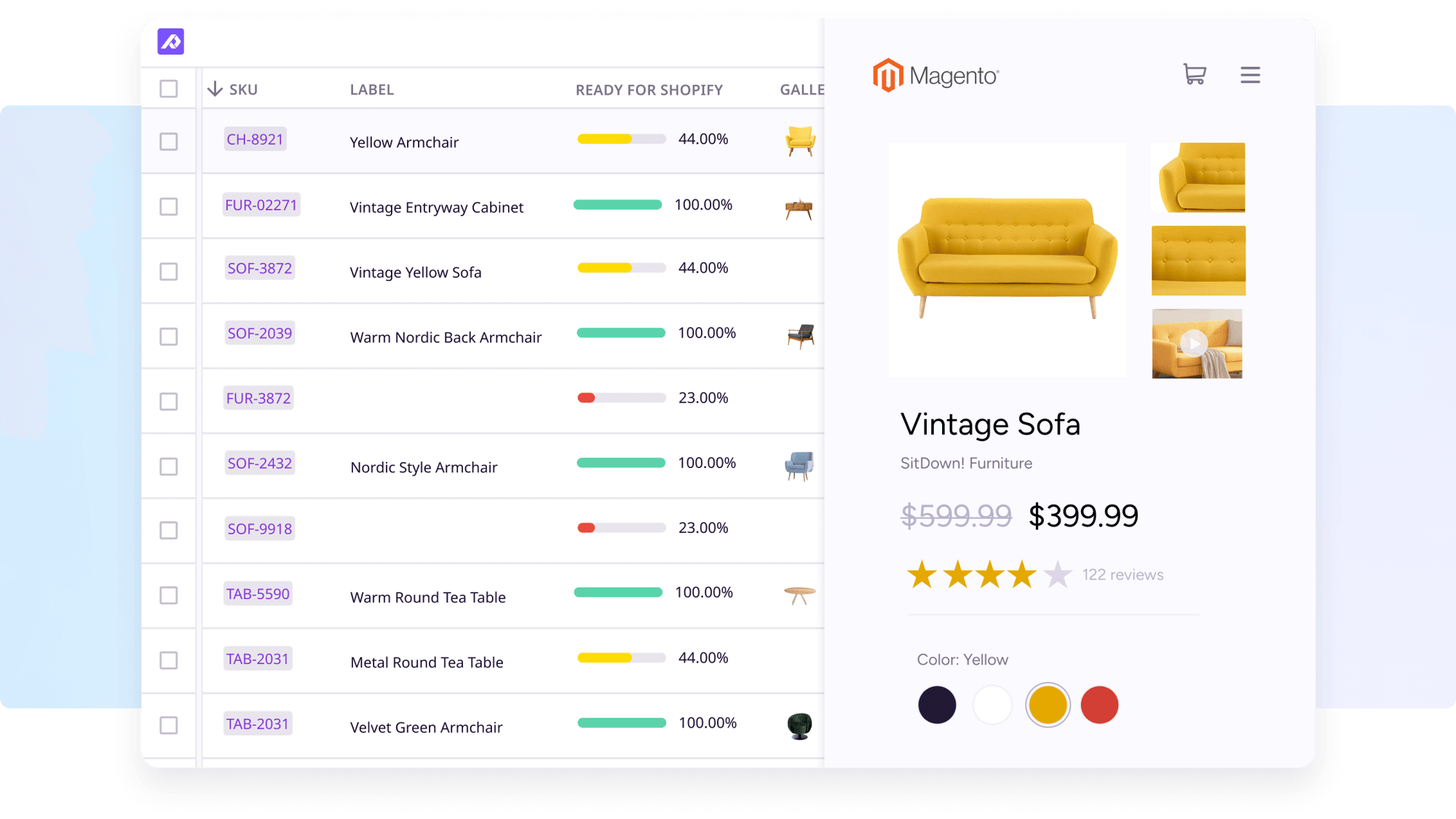
Psst: Whether you call it Magento, Magento 2, or Adobe Commerce, we’ve got you covered.


Ranked Best PIM software in G2's Best Commerce Awards 2025
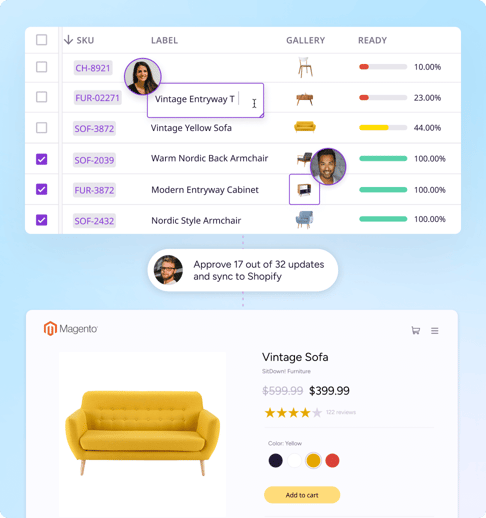
Work as a team
Managing product data is a team effort. Easily collaborate with your team using specialized views and work together at the same time without stepping on each other's toes.
Be safe, not sorry
With Plytix your team can work on product content in a safe space outside Magento.
This means no more accidental product content errors on your store.
What can Plytix do for you and your Magento store

Keep your Magento store up-to-date with minimal effort
Create and update products insanely fast
No more product errors or data gaps
Schedule automatic product updates with your Plytix feed and a data import plugin (like Wyomind)

Automate mundane tasks
Easily find gaps in your product data
Automate mundane data enrichment tasks
Take back thousands of hours of your life

Step up your content game
Create content that ranks for your sales channels
Create content that makes people want to buy
Create content so good, you’ll brag about it

Automatically rename and resize all your images
Your SEO game will improve dramatically
Your designer will free up time for other projects
All the versions you need without creating duplicates
Powering over 15,000 ecommerce businesses around the world
Plytix has saved us time (and money)
by providing a streamlined way to share our product data with multiple sales channels. We are now exploring new marketplaces to be a part of which will hopefully help to increase our sales!

Julia Baker
Product Data Specialist, American Life Brands
Top 5 reasons customers choose Plytix for their Magento store
One place to manage product data
Plytix gives teams a central hub to work from. They can bulk edit, optimize, and get product content ready for Magento without jumping between files or platforms.
Catalog views you won’t find in Magento
Instead of using Magento’s limited views, teams can sort and organize products with custom lists in Plytix. It’s a faster, clearer way to manage a growing catalog.
Managing custom attributes is actually easy
Custom attributes are easy to manage in Plytix. Teams can add, edit, and update them in bulk, then sync those changes directly to Magento to keep product data accurate.
Built for product variations
Unlike Magento, Plytix is made to handle variants. Teams can create, edit, and organize variants without shuffling through tabs. Everything stays consistent and easy to manage.
Insanely good support
Every Plytix customer works with someone who knows their setup and goals. It’s more than just troubleshooting—it’s ongoing support that helps teams work smarter and get the most out of their Magento store.
See what Plytix can do for you
Explorer call
20 minutes
Book a quick call to see if Plytix is the right fit—ask questions and get the answers you need.
Free trial
20 minutes
Want to try it out on your own? No problem.
Fill out the form, and we’ll set up your free trial for you to explore.
Free trial + demo
45 minutes
Get a full walkthrough of how Plytix works and a free trial to test it out on your own.
What best describes your company?
What are you solving for?
data & assets
product content
feeds
B2B catalogs
products
marketplaces
content with AI
images with AI
Passport compliance
content faster
data for your website
Frequently Asked Questions
How can I get my product content from Magento into Plytix to get started?
If you’re currently managing your product information in Magento, simply download it from Magento as a CSV and then import it into Plytix. You only have to do this once, and then can start syncing your product information in Plytix with your Magento store.
How does Plytix keep my Magento store up to date?
You can schedule automatic updates from Plytix to your Magento store at the frequency you desire, whether it’s every few hours or once per week. You can also push updates from Plytix to Magento manually whenever you’d like.
Does Magento have a PIM?
No, the Magento platform doesn’t come with a built-in PIM system. But don’t worry—ecommerce businesses can integrate a PIM solution like Plytix to simplify product data management.
With a Magento PIM integration, you can organize your product catalogs, manage digital assets, and keep your product data consistent across all your marketing channels and online stores.
What are the common challenges faced without a PIM system in Magento stores?
Without a PIM system, running a Magento store can get tricky. You might end up dealing with data silos and inconsistent product data structure, making it tough to manage everything efficiently.
This can lead to messy data management, which affects your sales and marketing teams trying to create campaigns or access accurate marketing materials. Plus, handling digital assets and technical specs manually can slow down your ecommerce managers and their technical teams.
A cloud-based PIM solution like Plytix can help by centralizing your product data and keeping everything accurate, making life easier for everyone involved.
How does a PIM integration impact SEO in Magento stores?
Integrating a PIM solution like Plytix with your Magento store can do wonders for your SEO. By centralizing your product data and ensuring it’s consistent and accurate across all sales channels, a PIM integration helps keep your content SEO-friendly.
This boosts the overall customer experience and makes your ecommerce platform more appealing to search engines. Plus, when you manage technical specifications, localized information, and enriched content like images and digital assets in one place, you’re set up for better-targeted product pages and stronger online visibility.
Can my Plytix account connect to multiple Magento storefronts?
Definitely! Make as many feeds as you need for as many stores as you have, and keep them all updated automatically.
How much does PIM for Magento cost?
We keep pricing simple and affordable (no surprises). With Plytix, you only pay for what you need. Plans start at €699 per month.
Compare Plytix pricing plans.
If you want automated, scheduled updates, you’ll also need to consider the costs of a data import plugin (like Wyomind). Here is Wyomind’s pricing in case you want to check it out.