
PIM Features Guide
A long feature list doesn’t mean a better PIM. We’ve rated 23 key PIM features for 2025 so you know what’s truly worth it.
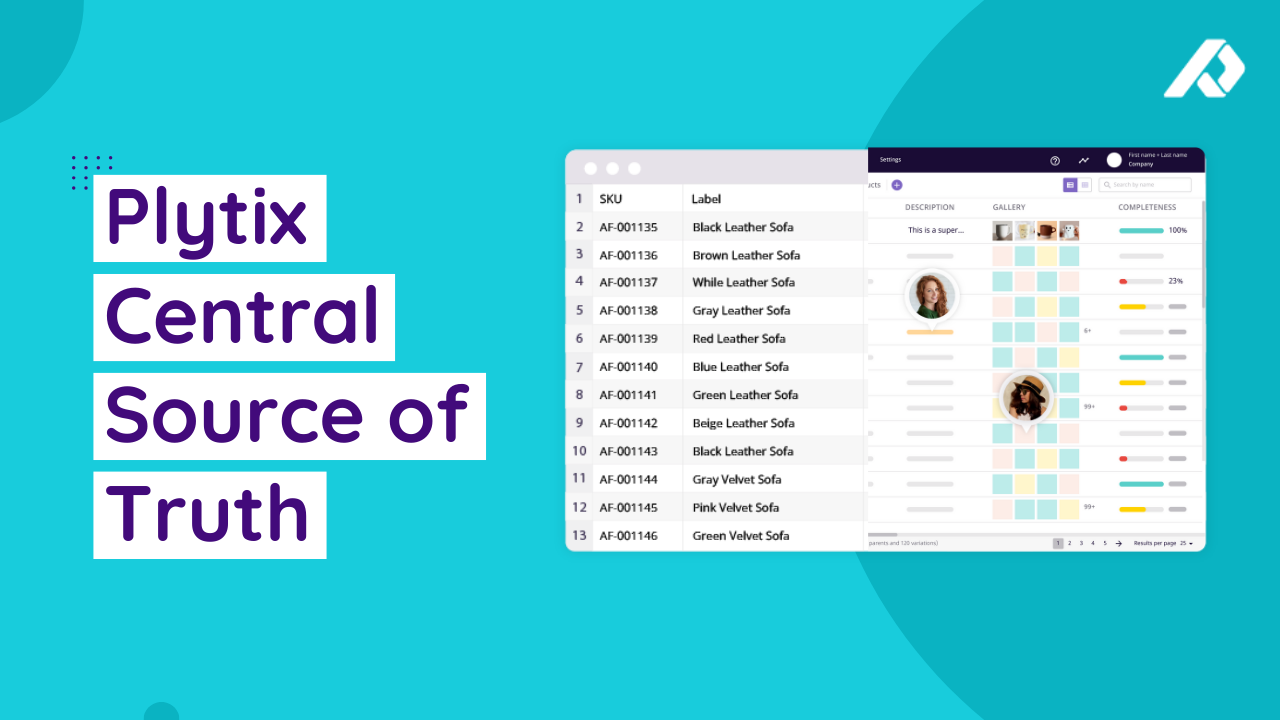
4.7 / 5 of +300 reviews in ![]()


Product Information Management (PIM for short) is the process of centralizing, organizing, and distributing information about products that a business sells.
PIM software is a central database where businesses store, manage, and optimize their product data. They can then share this data directly from the PIM system with their sales channels in the format needed.
A PIM system helps you manage your products by letting you centralize, manage, optimize, and distribute your product data.
The main purpose of PIM software is to keep all your product information and digital assets in one place. It provides everyone in your organization with one place to access product content instead of looking through multiple spreadsheets and folders.

A PIM platform helps you manage your product data by organizing it with structures that fit your business needs. It lets you make real-time updates, easily collaborate with your team, and keep your data consistent while tracking changes.

PIM systems make enriching and optimizing your product data fast and easy. With features like bulk editing, formatting, and completeness tracking, you can make sure your product information is not only accurate but also optimized and ready for wherever you sell.

A PIM platform distributes your products automatically to your sales channels, distribution partners, or retail partners. That means you’re not stuck having to manually update every little change to all the places you sell on.

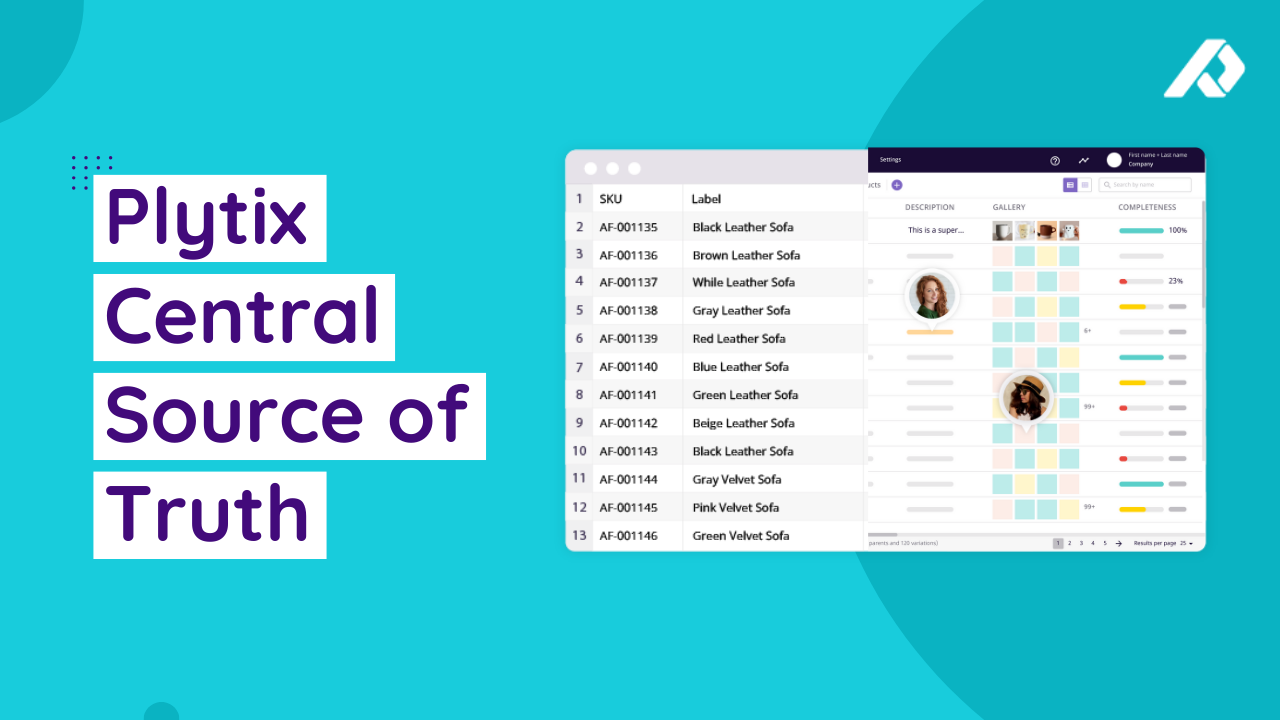
PIM tools keep your product information and digital assets all in one place—because it’s just easier when it’s all together. You won’t have to keep asking which spreadsheet is actually the final version.

A PIM solution is more than just a database for product information. Most PIM software has built-in project management functionalities and can bring the entire organization together in one platform designed for team collaboration.

Keeping up with the requirements of your different sales channels, partners, and customers can be challenging. With computed attributes, you can use formulas to create discounts, change formats, and more all in one go.

A PIM solution allows companies to create optimized product content that automatically gets sent to any connected sales channel—reducing time to market. A good PIM will even resize your images to match the requirements of the destination.

Download this PIM adopters ebook to learn more.
Product data management
Keeps all your product info in one place.
Media asset linking
Connects images and videos to your products.
Importing options
Importing your product data from your ERP system or files.
Product data enrichment
Adds more details to your product information.
Custom attribute creation
Lets you create specific details for your products.
Category creation
Organizes your products into groups.
Completion tracking
Checks if your product information is complete.
Product data transformation
Changes your product information to different formats.
Filtering options
Helps you find products based on specific criteria.
Data validation
Makes sure your product information is accurate.
Product data syndication
Shares your products with multiple channels.
Product catalog creation
Creates product specs or catalogs from the PIM solution.


Because a PIM solution with DAM keeps all your assets where they belong—with your products. And let’s be honest, it’s just easier when your products and their photos, videos, and PDFs are all in one place.

Make changes directly in the Plytix PIM solution—just like you would in a spreadsheet! We’ve combined the best of both worlds so you can have the power of a database that is as intuitive as a spreadsheet.

Imagine being able to create optimized product descriptions in just a matter of seconds. Well, it’s that easy with Plytix. We have an integration with OpenAI, so you can use AI to generate product descriptions that are optimized for any given sales channel.

Let’s be honest, sometimes working with product content feels like a guessing game. You never really know if all of your products have everything they need. That’s why Plytix has product completion tracking, so you can quickly catch what’s missing.

Make changes to your product data even faster than before. With computed attributes, you can use formulas to create discounts, change formats, and more all in one go.

Who wants to spend hours of their time manually updating products when you can just bulk edit your products all at once? Save time editing thousands of products and start focusing on what really matters—your business.


A PIM system helps retailers keep products updated and consistent across all their stores and online platforms—in a fraction of the time they would with spreadsheets.

Manufacturers can use a PIM solution not only to make sure retail partners get the right information but also to sell to them more easily.

PIM systems centralize incoming product data from suppliers while keeping that same product data consistent when sending it out to buyers and sales channels.
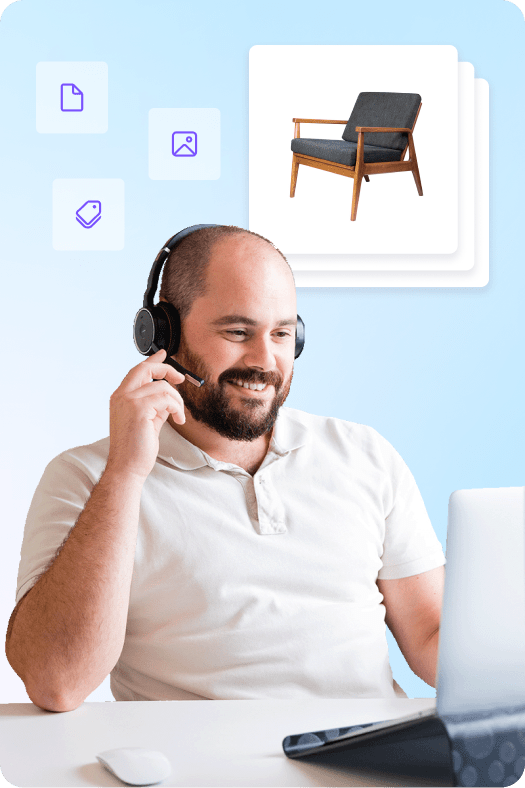
Regardless of what PIM provider you go with, your PIM system can only work at its full potential if you set it up right. Here’s a look at what you’ll need to do to migrate and implement a PIM system successfully:
For a more detailed explanation, download this PIM implementation guide.
1.
Gather your data
Get all your information and assets in one place so you can get it ready for the migration.
2.
Avoid “garbage in, garbage out”
Make sure to get rid of any outdated or incorrect data before moving forward.
3.
Understand your PIM’s data capabilities
Know what your chosen PIM system can handle and plan your data accordingly.
4.
Start detailed sanitizing
Double-check for any small errors or inconsistencies in your data.
5.
Run a test
Test a small batch of data to ensure everything works as expected.
6.
Make the migration
When you're ready, move all your data into the PIM system.
PIM solutions come in many shapes and sizes. With so many options, it’s not easy to navigate what solution is right for you.
To help you with your PIM decision, we created “The Ultimate PIM Buyer’s Guide.” This guide gives a PIM software comparison of the most popular PIM solutions on the market and helps you choose the right one for your business.
Last update: November 2024





A long feature list doesn’t mean a better PIM. We’ve rated 23 key PIM features for 2025 so you know what’s truly worth it.

Think your ERP is enough to manage product data? Learn why PIM and ERP are two very different tools and how they complement each other.

Not all PIMs are created equal. Discover the key differences between open-source and SaaS PIM to decide which one is the better fit for your business.

Struggling to keep track of product details like colors, sizes, or materials? Learn how managing product attributes can transform your catalog.

Product information is more than just names and prices. Dive into what it includes and why managing it well is important for your business.

Get to know PDM, how it works, and why it’s important for organizing and distributing accurate product data.

Think a CMS can handle your product data? Find out how PIM and CMS are different and why you might need both.

Curious about how PIM stacks up against PXM? Learn what sets them apart and which one is right for your goals.

PIM or MDM? Understand the differences and how each system plays a unique role in managing your business data.
Top-rated PIM solution across 49 G2 categories
Thanks to our customers, we’ve been a top-rated PIM on G2 (the leading software review site) for the past five years in a row.
User-friendly, yet extremely powerful
Everything you’d ever expect from a top-tier PIM, but so easy to use that you’ll wonder if you’re missing something (don’t worry, you’re not).
Flexible plans, fair pricing
We believe every company, big or small, should have access to powerful technology. That's why we've made our pricing fair and affordable for everyone.

If you work with product information, then the answer is probably yes. You do need PIM software. Here are some other signs that you need a PIM:
You sell on multiple sales channels.
Product updates take too much time.
Data accuracy is a constant challenge.
Collaboration between teams is tricky.
Your product catalog is growing quickly.
Customizing product data for different platforms is difficult
PIM keeps all your product data in one place, so updates are faster, data is more reliable, and your team can collaborate easily. It’s a simple way to make managing your products easier.
A PIM demo is a personalized walkthrough of our software, designed to show you how PIM works and how it can solve your specific product data challenges. During the demo, you’ll see:
At Plytix, our PIM demo is done with one of our specialists. In the demo, you’ll see the product in action, ask any questions, and find out if Plytix is the right fit for your business. No pushy salespeople, no obligations—just a chance to see how we can help.
PIM is for anyone who deals with product information. Here’s a quick look at who benefits most:
Ecommerce managers: To keep product details accurate and ready for every sales channel.
Marketers: To organize and update content for campaigns and websites without the hassle.
Content creators: To manage images, descriptions, and other assets all in one place.
IT teams: To connect PIM with other tools and keep everything running smoothly.
Sales teams: To quickly pull accurate product info and create custom presentations.
Retail partners: To get the product data they need, formatted just right.
Whether you’re a small team or a growing business, PIM makes managing and sharing product information much easier.
A PIM system acts as a central place to keep all your product information organized and accessible. Here’s the type of data it stores:
Basic product details: Names, SKUs, categories, and descriptions.
Pricing information: Standard, promotional, or region-specific prices.
Specifications: Dimensions, weights, materials, and other technical details.
Digital assets: Images, videos, PDFs, and other related files.
Localized data: Translations, currencies, and region-specific formats.
Channel-specific information: Custom data tailored for platforms like Shopify, Amazon, or retail partners.
Marketing content: Taglines, bullet points, and SEO-optimized descriptions.
With everything in one place, it’s easier to keep your product information consistent and up-to-date across all your sales channels.
PIMs come with all sorts of price tags. A PIM can have a free version (like Plytix) or cost up to over $50,000 per year.
At Plytix, we believe all businesses, big or small, deserve powerful technology. That’s why we’ve priced our PIM with all businesses in mind. Check out our Plytix pricing to see what plan best fits your business.