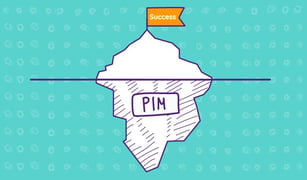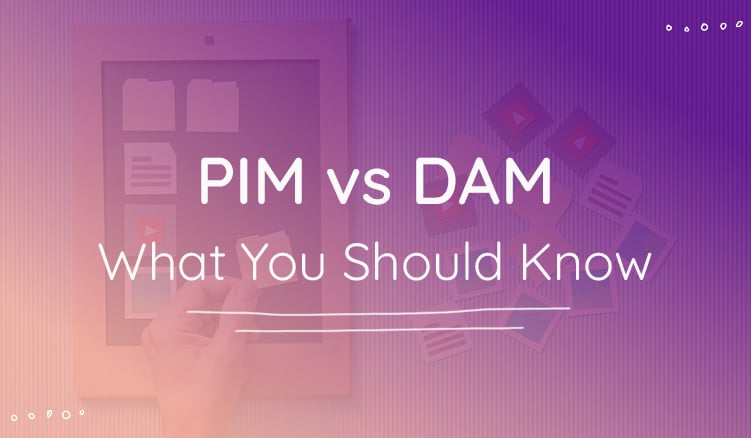So, you’ve finally decided on adopting a product information management system.
To say this is one of the best things to do for your booming ecommerce business would be putting it lightly as many companies have seen the benefits of managing data information in a PIM. Studies show that managing data in a PIM is six times faster than in an Excel spreadsheet, and it can help you send products to market two times faster.
However, as beneficial as investing in a PIM solution can be, migration is a time-consuming task. And, when done wrong or prematurely, it can affect the success of your product. This is why we’re giving you a detailed guide on how to best implement a cloud-based product information tool in order to guarantee success.
Understand the capabilities of a PIM software
Having a PIM system as part of your ecommerce tech stack can cut down the number of tools you use, but it won’t fulfill all of your business needs. A PIM is not a CRM, ERP, inventory management system, or any other tool and shouldn’t be seen as such. A PIM tool is designed to store:
- Essential product data: SKUs, UPCs, names, titles, and descriptions
- Taxonomy and relationships: categories, labels, and product variants
- Technical specifications: measurements, materials, sizes, ingredients, warranties, etc.
- Digital assets: images, videos, and documents
- Marketing data: keywords, personas, metadata, SEO elements, etc.
- Sales information: prices, testimonials, customer feedback, and ratings
- Design specifications: style sheets, designer, instructions, etc.
- Channel-specific information: Google categories, Amazon titles, mobile descriptions, and more
- Localized information: multilingual copy, translations, etc.
- Supplier and manufacturer data: spreadsheets, certifications, manufacturer details, contact information, etc.
When you understand the full capabilities of PIM and why you need a PIM tool, you avoid setting yourself up for failure or being disappointed when it doesn’t meet your expectations. Next-generation PIM solutions like Plytix connect seamlessly with other ecommerce softwares to further simplify managing an ecommerce tool. They may even have capabilities such as product content syndication to other sales channels, digital asset management, and more. But their main objective and use will always be storing and helping standardize information for company-wide use.
Gather all of your product data
Before you can say goodbye to product data silos and hello to working from a single source of truth, you need to gather all of your product content. Some of your content may be in your ERP, spreadsheets, Dropbox folder, etc. Finding and going over that information with a fine-tooth comb will help you see what information you need, what information is duplicated, and what information is missing. Once you’ve gone through your content, you should;
- Start building data taxonomies. Not only does it keep your data organized, but it helps create an amazing user experience by helping customers find associated product information on time, which can increase conversions as customers who search and find a product are 2.4 times more likely to buy.
- Define your product attributes as it accelerates product enrichment and can drive leads and sales which is essentially what a PIM for ecommerce is about.
- Set up data governance so that sensitive product information is secure and you are well aware of who has access to what prior to implementation.
These product information management best practices will ensure that you have the basis of good quality data. Once you have that, you can further enrich, update, edit, and modify to ensure high-quality, accurate, and rich product content.
Start testing slowly
Now that you know and have gathered your information, you need to start running tests to see if this is the right PIM for your business. Take a small amount of product data to test the system to see its compatibility in action, the effectiveness of the data, and how data synchronization works. Make sure you ask yourself the following questions:
- Was the import a success?
- What went right and what went wrong?
- Is the product data effectively organized within the PIM?
- Can anyone within the chosen departments understand what’s going on with your product information?
- Is it meeting your expectations and fulfilling its promises?
Asking these questions will help you determine if this is the PIM for you or even highlight what you may have done wrong when importing data. Most PIM solutions like Plytix offer ongoing support to help you and your team migrate efficiently and ensure you get the best out of your PIM.
Start migrating your data
If all went well in the testing phase, you can start migrating your data. This part may seem overwhelming at first, but it doesn’t have to be and you don’t have to do it alone. Make sure all key users know what to do and what is expected of them, and then decide if you want to migrate everything all at once or start off slowly until you no longer use your other tools. Either option works well, you just need to figure out what works best for you and your team as migration can take up a lot of time.
A few tips once you’re about to migrate your data:
- Don’t alter all your data prior to migrating, rather stick with the basics and work at enriching content when it’s within the PIM.
- Establish a routine and ensure consistent training because a PIM tool is only as good as the people who use it. It shouldn’t be a once off thing before migrating but ongoing even after you have a PIM. With Plytix you can get a substantial amount of training and ongoing support to ensure you get the best out of this next-gen PIM software.
- We do advise that once you migrate your data, you migrate all of it. Using spreadsheets and PIM interchangeably defeats the purpose of having all your product data in one central location and may further create discrepancies and siloed data. The end goal should be to migrate all of your data into the PIM and work from there.
Plytix is THE PIM for you
We’re certain that we’re the right PIM for you. Not only have we been recognized by G2 as one of the best PIM in the industry, but we specialize in delivering the best PIM for small businesses who want to better manage their product content without breaking the bank. Our product data management tool is affordable with no sneaky hidden costs or surprises. It’s built for easy collaboration with unlimited user access, allows storing and linking of digital assets to products, seamless integration with software such as CRM, feed management system, and ERP to mention a few, and it’s a tool designed with content people in mind.


If this sounds like something you're looking for, book a demo to see our PIM in action.