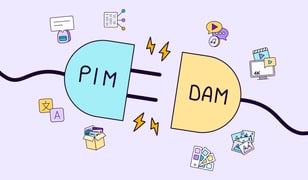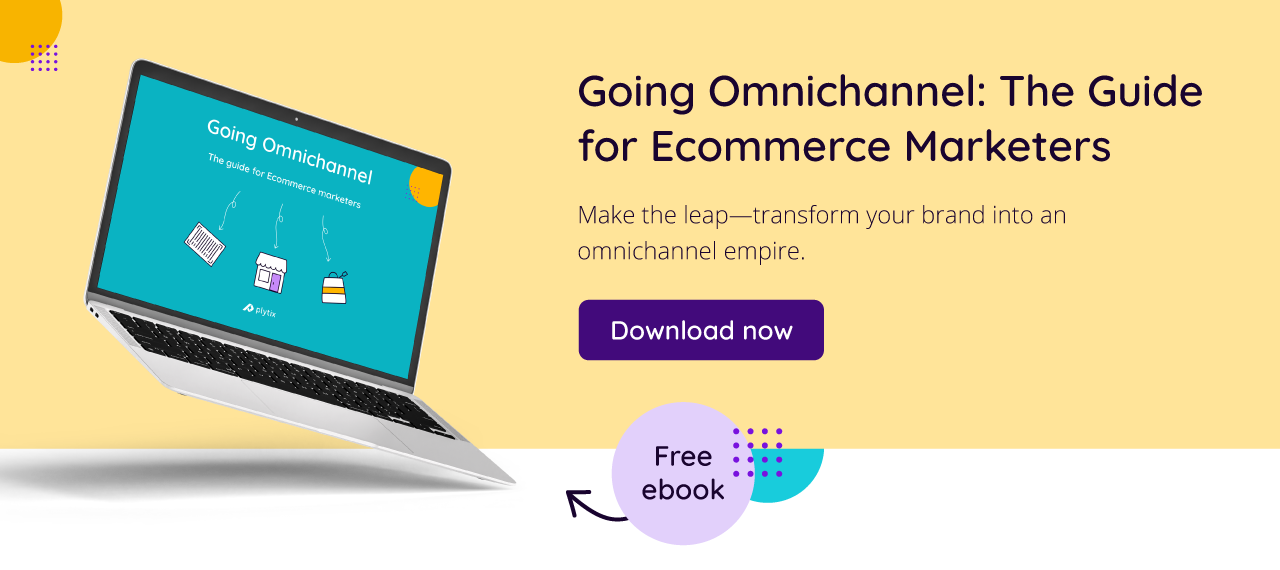Peanut butter and jelly. Lennon and McCartney. PIM and DAM software. Truly, the dynamic duos of our time.
Okay, so maybe that last combo isn’t quite as well known, but in the world of online retail it definitely should be. Selling even the simplest products online means dealing with a ridiculous amount of data, in the form of technical specifications, marketing material, logistic information, financial stats, and more. On top of that, you’ve got to find a way to stay on top of your product images, videos, additional documents, and even audio files in some cases.
That’s why so many ecommerce managers make use of specialized software that can help them scale these data mountains. For managing product information and digital assets, Product Information Management (PIM) software and Digital Asset Management (DAM) software are the top choices (which makes sense, given the names). But dealing with too many different systems and programs can turn into a headache all of its own if you’re not careful. This is why integrating these two tools makes a lot of sense—read on to learn how and why.
What’s PIM software?
But first, here’s a quick recap of these two types of software, starting with PIM. PIM software is a specialized tool used for centralizing, enriching, optimizing, and distributing your product data.
To put that in a more human-sounding way, this software lets you:
- Get all of your data in one place
- Make sure it’s complete, accurate, and up-to-date
- Adapt it as necessary for all your different sales and marketing channels
- Send your data out to those channels, either directly or by getting it into a downloadable file that you can upload to wherever it needs to go
PIM tools come with a bunch of other features too, all designed to help you manage your data in the most efficient way possible. A lot of options also have DAM functionality incorporated into the same system—but more on that story later.
What’s DAM software?
DAM software, on the other hand, is software designed specifically for digital assets like images, videos, audios, and other files. It has a lot of the same functions as PIM software, but is focused more on media and file-sharing than data in general.
Logically enough then, the four main functions of DAM software are (and don’t be surprised if this sounds a little familiar):
- Getting all your digital assets into one place
- Making sure your media/document library is complete, accurate, and up-to-date
- Adapting your assets as necessary for different sales and marketing channels, and then
- Sending your assets out to those channels and/or providing a central hub that people can download those assets from
Again, just like with PIM software, DAM software has plenty of other features too, but in this case they’re centered around digital assets, naturally. This means you can expect things like image resizing options, multimedia previews, and the ability to export media in multiple different formats from one original source.
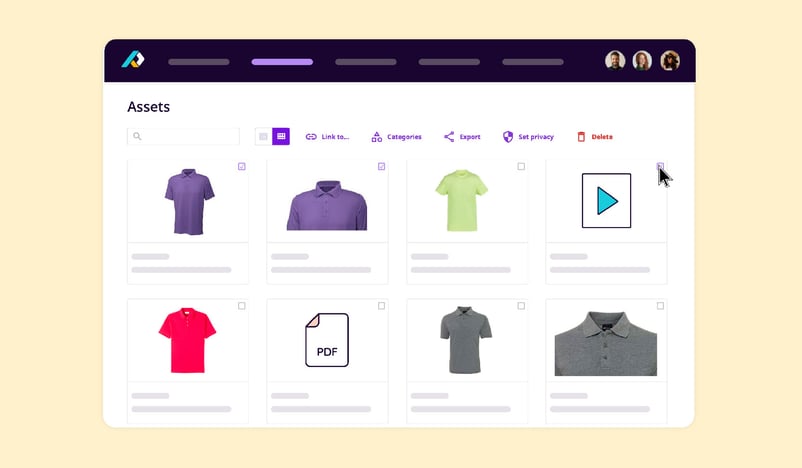
What’s PIM and DAM integration?
Both of these tools offer loads of handy features and can save you loads of time when you’re dealing with your data and your assets respectively. Where they really come into their own, though, is when you integrate them with each other. This means either combining them into one system or creating a link between the two separate systems that enables as much direct communication and synchronization as possible.
The simplest option here is to use a PIM tool that already has DAM functionalities included. That way, you don’t actually have to integrate anything yourself—everything is already connected for you in one system. Using just one system instead of two makes everything a lot easier since that’s only one system you have to get to grips with, one system to train your team on, one system to pay for, one system to keep up-to-date, one system to rule them all and in the darkness bind—wait, that’s Lord of the Rings, forget that last part and just focus on the rest.
Side note: While some PIM options offer enough DAM functionality for many users, the reverse isn’t always the case—DAM software isn’t generally designed to deal with product information beyond quite a basic level or even at all.
The alternative to using a PIM tool with integrated DAM is to use two separate systems, so your PIM tool and then a separate DAM tool, and then connect the two of them using either a direct integration or an API that can link the two. Naturally, this is a more complicated option, since you’ve got twice the software to deal with. It can provide you with more extensive functionality and advanced DAM features though, like the ability to edit video clips directly in the software.
Advantages of integrating PIM and DAM software
Either way, it’s vital that you make sure everything is connected and in sync. Managing all your product data and all your assets in a fully integrated setup makes it way easier to:
- Get an immediate overview of everything about your products. Looking at one of your products with a setup like this lets you see all of that product’s assets and information at a glance. This makes it much easier to check that all the different aspects of your product are complete and the most recent version, and that the right images and videos are being sent out with the right products, among other things.
- Improve collaboration between teams. With a non-integrated setup, you’re likely to have your design team sharing their work and collaborating in one tool while your writing team works together on content in another. Connecting those tools gets everyone on the same page (often literally), so you can easily avoid things like discrepancies between your products’ descriptions and images, for example.
- Automate your workflow. Using PIM software with integrated DAM means you’ve got one central hub for everything to flow into and out of. Set up automatic scheduled updates there and you’ll suddenly find that you can cut out a whole load of your manual data entry and asset upload tasks—it’s a pretty big timesaver.
- Get products to market faster. All those automations combined with only having to get products into one system means the time-to-market is significantly reduced for new and updated products. That means you can be more responsive to market trends, implement things like flash sales much faster, and generally just spend a lot less time getting the latest version of your products where they need to be.
- Use omnichannel marketing and sales strategies. In case you’re unfamiliar with the term, omnichannel strategies are all about presenting your customers with a unified, seamless experience everywhere that you sell. Working with your assets and data in one system makes this much less work, as you can easily make sure your branding, tone of voice, and everything else related to your products stays consistent across all of your different channels, all from one place.
Key PIM/DAM integration features to look for
Whether you’re using a PIM tool with integrated DAM functions or connecting two tools using either an API or a direct integration, there are several key features you should look for to guarantee that the integration’s going to be effective.
- Seamless integration: The connection between the PIM and DAM functions should be seamless, allowing for smooth data flow. This includes the ability to view assets in the same place as product information in your PIM tool, or to link and synchronize assets between the two systems if you’re using multiple tools.
- Data consistency and accuracy: Make sure that the integration makes it easy to maintain data consistency and accuracy in both your information and your assets, such as by using the data validation features included in PIM software to avoid data inconsistencies.
- Centralized access and control: Users should be able to access and control all relevant data and assets from one central location. Obviously this is a lot simpler for users who manage everything with PIM software, as that way they can avoid switching between systems to begin with and generally improve efficiency overall.
- Advanced search and filtering capabilities: Of course, you’ll want to have advanced search and filtering options for both the PIM and DAM side of your setup. This is crucial when you want to quickly find the information or assets you need.
- Scalability and flexibility: Whatever system or systems you’re using should be scalable to grow with you as your company, data, and assets grow too. It should also be flexible enough to adapt as your business requirements change over time, with customization options the whole way through.
- Support for multiple formats and channels: Your setup should support a wide range of data and digital asset formats, and be able to help you distribute everything across various channels and platforms efficiently.
- User-friendly interface: This almost goes without saying, but naturally, any tech you’re going to be using on a regular basis should have a user-friendly interface that’s easy to navigate (and easy on the eyes too!)—that way it’ll stay accessible for all users, regardless of their level of technical expertise.
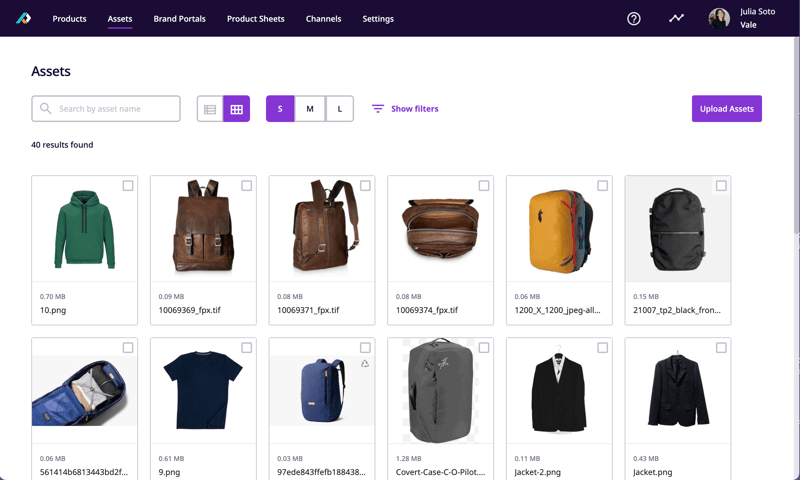
Final recommendations and best practices
Whatever solution you end up going for, the more connected your PIM and DAM systems the better. Keeping all of your product information and digital assets together and in sync makes it much less likely that you’ll end up with inconsistencies on your product pages, and makes it much easier and faster to update them when necessary too. Embracing automation, such as scheduled updates, can take a load of work off your hands as well.
When you’re weighing up your options, it’s definitely worth checking out user reviews. Software review sites like G2 can give you a real insight into what other people think of the software company you’re considering, along with a lot more information about what using the tool is actually like.
Anyway, while PIM and DAM might not have reached the popularity level of peanut butter and jelly just yet, for those in the know, they’re well on the way. That’s probably why PIM adopters tend to have the edge over their competition, and for more information about that, there’s an ebook waiting for you just down below.
Frequently Asked Questions
- A PIM (Product Information Management) software is a tool used for centralizing, enriching, optimizing, and distributing product data. It allows users to gather all product data in one place, ensure its accuracy and completeness, adapt it for various sales and marketing channels, and distribute it accordingly.
- A DAM (Digital Asset Management) software is designed for managing digital assets like images, videos, audio files, and other documents. Its main functions include centralizing digital assets, ensuring the media library is complete and up-to-date, adapting assets for different channels, and providing a hub for asset distribution.
- PIM (Product Information Management) focuses on managing and distributing detailed product information and specifications across various sales and marketing platforms.
- CMS (Content Management System) is a software used to create, manage, and modify digital content on websites. It's more about managing textual content and web pages rather than product-specific information.
- DAM (Digital Asset Management), as explained, manages digital media assets like images and videos, specifically focusing on storage, organization, retrieval, and sharing of these media files.
DAM integration refers to the process of integrating DAM software with other systems, such as PIM software. This integration allows for seamless communication and synchronization between systems, ensuring that digital assets are efficiently managed and aligned with product information. This can be achieved either by using a PIM tool with built-in DAM functionality or by linking separate PIM and DAM systems through direct integration or APIs.
PIM software is used for centralizing, managing, and distributing product data. Its uses include consolidating product information in one place, ensuring data accuracy and completeness, adapting information for different sales and marketing channels, and efficiently distributing this information to those channels. It helps in enhancing product information management, streamlining data distribution, and improving the efficiency of sales and marketing efforts.
In the event that you want to combine two pre-existing systems, there are a number of factors that you should consider—here’s what you should ask yourself.
- Integration compatibility: How well will the PIM and DAM systems integrate? Are there existing integrations or APIs available?
- Data consistency and accuracy: How will the integration ensure data consistency and accuracy across both platforms?
- Functionality and features: What additional features and functionality does the integration bring? Does it cover all the business needs?
- Scalability and flexibility: Can the integrated system scale according to business growth? Is it flexible enough to adapt to changing business requirements?
- User experience: How user-friendly is the integrated system? Will it require extensive training for staff?
- Cost and ROI: What are the costs involved in integrating PIM and DAM? What is the expected return on investment? Are custom pricing plans available?
- Support and maintenance: What kind of customer support and maintenance services are offered for the integrated system? What are people saying about these companies on software review sites?
- Security and compliance: How does the integration handle data security and comply with relevant regulations?
- Efficiency: Is this the most efficient choice? Would using a PIM tool with DAM functionality included be a better match for my needs?